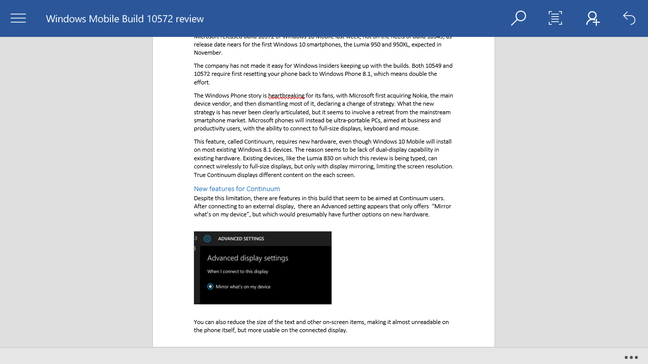Top 10 smartphones released in October 2015:OnePlus, Microsoft, Motorola, Sony and moreOnePlus via Twitter
If you are in the market shopping for the latest smartphones, there are plenty of options to suit your varying needs. The high-end flagship race got intense in October, as major companies emulated Apple and Samsung by launching new devices. With festive shopping on, smartphone makers are luring customers with new products.
Here we have listed the top 10 smartphones that were launced in October, enabling buyers to chosse from a wide range of devices.
OnePlus X
After a series of teasers, OnePlus finally launched the OnePlus X last week, bringing a new mid-range smartphone with great looks and features. The handset comes with a metallic build, 5-inch Full HD AMOLED display, 13-megapixel rear-facing camera with LED flash, f/2.2 aperture and an 8MP front snapper. Under the hood, OnePlus X is powered by a 2.3GHz quad-core Qualcomm Snapdragon 801 processor, 3GB DDR3 RAM, Adreno 330 GPU for graphics and 16GB built-in storage with microSD card expansion up to 128GB.
The OnePlus X comes in Onyx (glass) and limited edition ceramic models but available only via invites. The handset is priced at Rs 16,999 for the Onyx variant and Rs 22,999 for the ceramic model.
Moto X Force and X Style
Motorola is back in the game with new releases. The most recent addition in the portfolio is the Moto X Force, which was launched shortly after the company released the Moto X Style. Both handsets have their own appeal.
The Moto X Style comes with a 5.7-inch QHD display, 21MP primary camera with dual-LED flash, f/2.0 aperture and plenty other features along with a 5MP front snapper. The handset is powered by a 1.8GHz hexa-core Qualcomm Snapdragon 808 processor, Adreno 418 GPU, 3GB RAM and 16GB/32GB expandable memory. The Moto X Style runs on Android 5.1.1 Lollipop and a 3,000mAh battery with TurboPower feature.
The Moto X Force, as the name hints, is known for its sturdiness and packs a 5.4-inch QHD shatterproof display and same camera features as the X Style. The handset is powered by a 2GHz octa-core Qualcomm Snapdragon 810 processor, 3GB RAM, Adreno 430 GPU, 32GB/64GB expandable memory up to 2TB. Moto X Force packs a bigger 3,760mAh battery.
The Moto X Style 16GB variant costs Rs 29,999 and Rs 31,999 for the 32GB model. The Moto X Force, on the other hand, costs £449 ($764/€696/Rs. 49,850) and £534 ($818/€745/Rs.53,350) for the 32GB and 64GB models, respectively.
Microsoft Lumia 950 and Lumia 950XL
Microsoft launched the first Windows 10 smarpthones, Lumia 950 and Lumia 950XL. The two flagship devices spell class, performance and luxury. The Lumia 950 features a 5.2-inch Quad HD screen while the Lumia 950XL sports a 5.60 inch screen with same resolution. Both phones have a 20-megapixel primary camera with Zeiss optics lens with triple LED RGB natural flash and 5MP front snapper.
The Lumia 950 is powered by a 64-bit hexa-core Qualcomm Snapdragon 808 processor, while the Lumia 950XL is treated with a 64-bit octa-core Qualcomm Snapdragon 810 chipset. 3GB of RAM and 32GB expandable storage up to 2TB is common for both phones.
The Lumia 950 packs a 3,000mAh battery and a 3,340mAh unit powers the Lumia 950XL. International pricing for both phones is yet to be revealed but reports suggest the Lumia 950 will be priced at Rs 38,000 and the Lumia 950XL priced slightly higher at Rs 43,000. The handsets were launched for $549 and $649, respectively.
Sony Xperia Z5 Premium and Xperia Z5 Dual
Sony upped the ante on the flagship race by launching the two high-end devices, Xperia Z5 Premium and Xperia Z5 Dual. The Xperia Z5 Premium is the higher-end variant with a 5.5-inch 4K UHD display, 23MP Sony Exmor RS primary camera, 5MP secondary shooter and 32GB internal space with microSD card support up to 200GB. The handset is powered by a 64-bit Qualcomm Snapdragon 810 octa-core processor, 3GB RAM and Adreno 430 GPU. The premium variant of the flagship has a 3,430mAh battery, fingerprint scanner, dual SIM and Android 5.1 Lollipop.
The Xperia Z5 Dual packs identical specifications as the premium variant with some downgrades. These include a 5.2-inch Full HD display and a smaller 2,900mAh battery while rest of the features remains intact.
The Xperia Z5 Premium is priced at Rs 62,990 while the standard variant costs Rs 52,990.
Lenovo Vibe P1 and Vibe P1m
Lenovo expanded its smartphone offering with Vibe P1 and Vibe P1m in India this month. The handsets pack powerful batteries, addressing the most pressing concerns of short-lived phones. The Lenovo Vibe P1 sports a 5.5-inch Full HD display, 13MP main camera with LED flash, 5MP front snapper and a 4,900mAh battery. The handset is powered by a 1.5GHz Qualcomm Snapdragon 615 octa-core processor, 2GB RAM, 32GB expandable memory and Android 5.1.1 Lollipop based Vibe UI. The handset also has a fingerprint scanner, dual SIM support, 4G LTE support at a reasonable price.
The Lenovo P1m is more of a budget device with a 5-inch HD screen, MediaTek quad-core processor 16GB expandable memory, 8MP main camera and 5MP front snapper. The handset sports a 4,000mAh battery and supports dual SIM, 4G LTE and runs on Android 5.1.1 Lollipop based Vibe UI.
The Lenovo P1m is priced at Rs 15,999 while the Vibe P1m costs Rs 7,999.
HTC One A9
HTC welcomed a new smartphone, One A9, popularised by its iPhone-like design. The handset is powered by a Qualcomm Snapdragon 617 Octa-core SoC, 2GB/3GB RAM, 16GB/ 32GB expandable memory up to 2TB and a 2,150mAh battery. It boasts a 5-inch Full HD screen, 13MP primary camera and UltraPixel front snapper. It also has a fingerprint scanner on the Home button and runs on Android 6.0 Marshmallow.
The HTC One A9 16GB/ 2GB RAM variant is priced at $399.99 (around €352/Rs 26, 050) while the higher-end model costs £429.99 (around $664/Rs 43,235).
BlackBerry Priv
After long-running rumours about the first Android-based BlackBerry smartphone, the Priv finally made its debut. The Canadian smartphone maker launched the handset by accepting pre-orders for the device in the US, the UK and Canada.
The BlackBerry Priv comes with a 5.4-inch QHD screen, 18MP primary camera with dual LED flash, 2MP front camera, 32GB expandable memory up to 2TB and a 3,410mAh battery. It is powered by a 64-bit class based 1.8GHz Qualcomm Snapdragon 808 SoC, Adreno 418 GPU, 3GB RAM and supports 4G LTE.
The BlackBerry Priv in the US costs $699 (around Rs. 43,450) and £559, $899 CDN in the UK and Canada, respectively.
Huawei Honor 5X
While all major smartphone companies launching new phones with great specs, Huawei joined the bandwagon by releasing Honor 5X in China. The handset sports a 5.5-inch Full HD IPS display, 13MP camera with dual LED flash, 5MP front snapper and a 3,000mAh battery. It is powered by a Snapdragon 616 chipset, Adreno 405 GPU, 16GB expandable memory and comes in two variants with 2GB RAM and 3GB RAM. Additionally, the handset features a fingerprint scanner and supports 4G LTE.
In China, the 2GB variant of the Honor 5X is priced at CNY 999 (about Rs 10,200) and the 3GB RAM model costs CNY 1,399 (about Rs 14,300).
Coolpad Note 3
Among the high-end releases this month, Coolpad made an outstanding appearance with its Note 3 smartphone. Priced at Rs 8,999, the handset comes with a fingerprint scanner, 5.5-inch HD screen, 13MP primary camera, 5MP front snapper and 16GB expandable memory. It is powered by a 1.3GHz 64-bit Mediatek MT6753 octa-core processor, 3GB RAM and Android 5.1 Lollipop-based COOL UI 6.0. CoolPad Note 3 packs a 3,000mAh battery and also supports 4G LTE.
Oppo Neo 7
Following the trend, Oppo also released its own budget device, the Neo 7, complete with a 5-inch qHD screen, 8MP primary camera, 5MP front snapper, 2,420mAh battery and dual SIM 4G LTE support. It is powered by a 1.2GHz Qualcomm Snapdragon 410 SoC, Adreno 306 GPU and 1GB RAM. Available in black and white colours, Oppo Neo 7 costs Rs 9,990.
Article Published: October 30, 2015 18:05 IST
Source:
Top 10 smartphones released in October 2015: OnePlus, Microsoft, Motorola, Sony and more