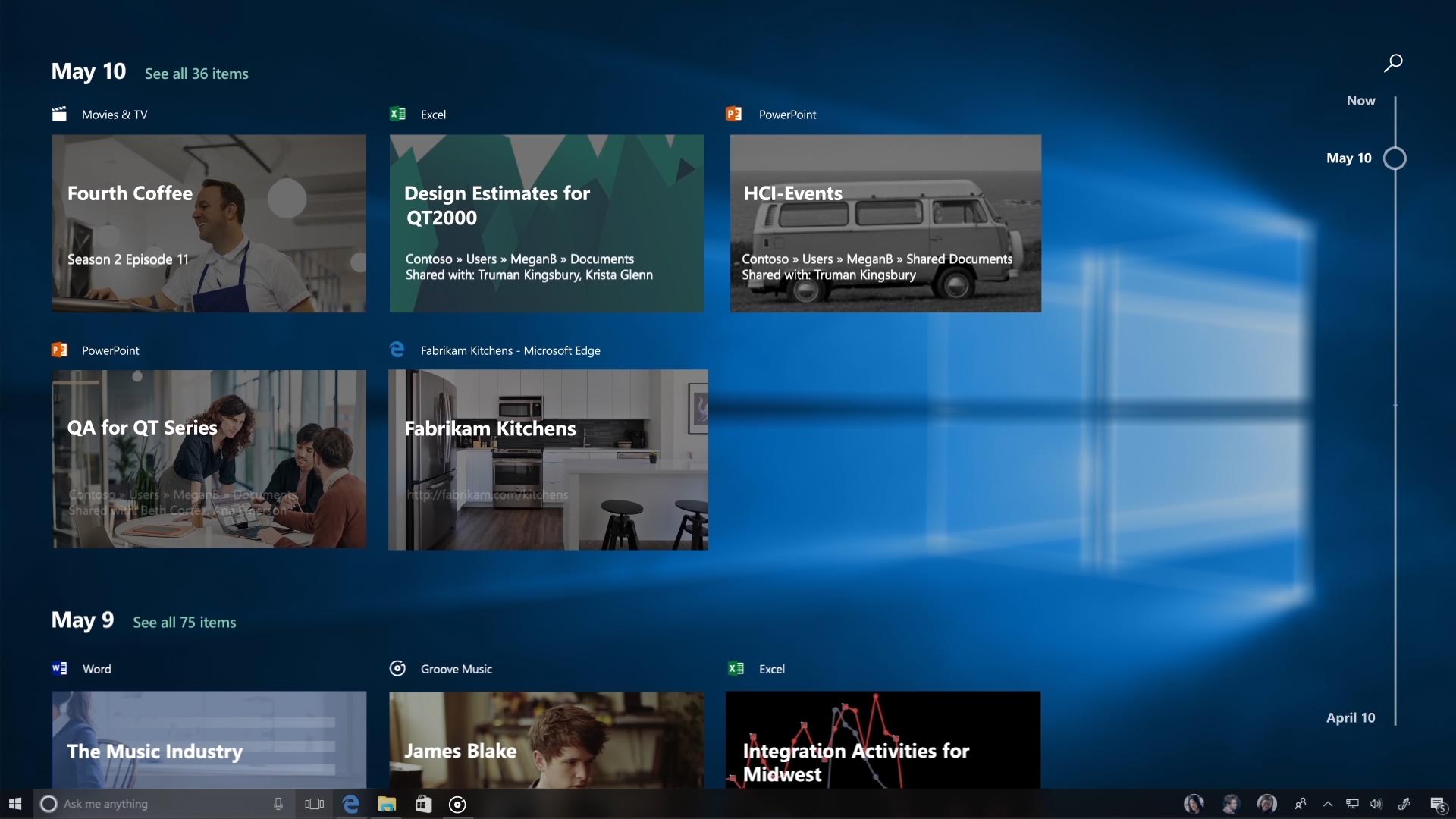Confused nostalgia. It's hard to find another way to describe my feeling right now as I sit down to write this Nokia 8 review. For those who don't know my history, my career covering mobile devices started with a personal blog in 2006 and a Nokia 3250 XpressMusic. For several years, I was Dotsisx (.sisx), a nickname that evokes how much I was involved with the Symbian OS. I reviewed phones, I covered events, I spent hours daily looking for the best apps and games. Even when the first iPhone launched and Android started making waves, I was a Symbian user through and through. It wasn't until late 2010 when, along with my Symbian-Guru.com partner Ricky Cadden, we foresaw the demise of Symbian and Nokia that I moved on to Android. It was an ugly breakup, the kind where dirty laundry gets aired in public and covered by Engadget but where you have so much love left that you're walking away bitter, knowing you've given it your absolute best and that there's nothing left there for you. The future lies elsewhere.
For years I have observed from afar as the Nokia that I knew dwindled into a skeleton of its own self, changed hands and tactics, and fizzled even further. I didn't expect the come back, so the past year has been nothing short of intriguing. The new Nokia is not the same Nokia I once loved: it is a start-up and not a behemoth, it has a fast-moving flexible strategy and not a dead-set in its ways complacency, it focuses on pure Android and not Symbian/Meego/Windows Phone, it is technically HMD but many of the execs are ex-Nokia... In short, it's like someone took the DNA of the Nokia that was and rebuilt a modern, agile, and improved version.
If you asked me in 2010 whether I'd ever see myself using a Nokia smartphone again and actually enjoying it, I would have shaken my head in disbelief. Yet here we are, with this rather long introduction to the Nokia 8 review: I am using the phone and I am enjoying it. The new Nokia has done so much right that I can recommend it again, in good conscience. But this is just the start, and there's still a lot that HMD needs to improve to gain if only a sliver of Nokia's past shine.

Design and materials
If you've ever come across a Lumia device, the design of the Nokia 8 will feel very familiar to you. The black front glass plate with rounded corners, the way it curves toward the sides of the phones, the metallic borders interspersed with antenna lines, they are all quite reminiscent of the Lumia 925 for me. Sure, the latter doesn't have a fully metallic back, but the resemblance on the front is a little uncanny. Flip over the Nokia 8 and the vertical lens cluster will evoke memories of the Lumia 800, 920, and 928 among many others. The Lumias were more recognizable due to their bright polycarbonate shells with popping colors, but the essence of the design is still there now.

Nokia Lumia 925 on the top, Nokia 8 on the bottom.
The feature Nokia stressed on during the introduction of the 8 was its construction from a single piece of aluminum metal. The unibody design looks great and the anodized texture is very pleasing to the touch. If I walk my finger from the side of the phone to the display, I can barely feel where one ends and the other begins. I've received several compliments from people about the look and feel of Nokia 8, even in the boring steel (grey) color that I have. I'm sure the navy or orange units would have garnered even more praise and interest.

The black front covered in Gorilla Glass 5 is beautiful, and though many will criticize the large bezels, I don't mind them. None of the friends and other people who saw the Nokia 8 with me mentioned them either; the no-bezel elitism hasn't reached the mass audience yet. The top and bottom are not symmetric (the bottom one is taller), but they're similar enough that I've held the phone many a time in the wrong direction in low-light and placed my finger on the earpiece.

Beside the earpiece, the top bezel has the Nokia logo and houses the front 13MP camera. You won't see any other element as the proximity sensor seems to be under the earpiece and the ambient light sensor overlaps with the camera, from my testing. The bottom bezel has the capacitive buttons, in the right order and shape, and a rectangular fingerprint reader. I am not a fan of this sensor placement, preferring the ones on the back. But I'll give it to Nokia on the speed and accuracy front. It took a long time to teach it each of my thumbs, but once that was done, the Nokia 8 never failed to recognize them in the past month that I've been using it. The scanner is also fast and gives a satisfying short vibration when it registers a known fingerprint (two for unknown prints). But if you want to unlock your phone from a total sleep state, it requires a fraction of a second longer than in an app or on the lockscreen, which means that you'll have to be deliberate about unlocking it and it won't wake up by mistake if you're just holding the phone.

The top of the Nokia 8 has the 3.5mm headset plug, while the bottom has a microphone hole, USB-C 3.1 charging port, and loudspeaker. The latter is a little louder than my S7 Edge, but it's nothing to write about. The placement makes it prone to accidental covering with your palm and fingers while you're holding the phone.


The left side houses the dual-SIM/MicroSD card tray and the right side has the power and volume buttons which stick out a little with chamfered edges. The feel and click of these is very distinct and satisfying.


The back of the phone has the Nokia logo, certification logos, a "Designed by HMD Global Oy" inscription, and then the camera cluster on the top. It's raised a little and covered in glass, and houses the dual 13MP cameras, dual-tone LED flash, and laser autofocus. On top of it, you'll find the second microphone hole. Nokia says there are 3 microphones on the 8, but I can't see the third one. Odds are it's embedded in another element.

However, the problem with the unibody design is that it doesn't account for grip, at all. Every single time I hold the Nokia 8 and try to use it one-handed, I also hold my heart with the other hand because I feel the inevitability of it dropping. There's zero grip around the edges or the back and the aluminum is so smooth that I can't rely on balancing the 8 against my palm or fingers while using my thumb to unlock the fingerprint scanner, scroll, swipe, or type. While other devices benefit from a little bit of finger grease to better stick to your hand, the Nokia 8 gets more slippery.
I'm not proud to admit it, but I've already dropped the Nokia 8 more than 15, maybe even 20, times. It has slipped out of my jacket and pants pockets several times as well, when I bent down to pick something. I am a very careful user, but I am also a little clumsy, and the 8 is just not the phone for me to use as is. I always purchase cases for my devices, but since the Nokia 8 hasn't officially launched in Lebanon yet, I can't find any cases for it and had to order them from some no-name seller on eBay. I'm still waiting, and in the meantime, the 8 keeps falling.

The mitigating factor though is that this phone is built like a tank. It has survived falls on asphalt, concrete, pavements, and ceramic tiles with only a couple of small dents and one scratch near the fingerprint sensor that you might spot in some of the photos. One time it also flew off my hand while I was on the elliptical and bumped against 3 or 4 parts of the machine before it fell on the floor, display first, with a thud that was almost as loud as my heart beat. I'm smart enough to never ever use the Nokia 8 when my hands are sweaty, but that one time I got startled and alarmed by a phone call from my husband who usually knows not to call me when I'm at the gym. He just wanted to say hi. I told him I nearly said bye to the Nokia 8 trying to answer his call.
Long story short: don't tempt your luck. The Nokia 8 might survive a lot, but if you plan on buying it and don't want to have mini strokes each time it slips onto the floor, buy a case first. Make sure the case is delivered to you, then go get the Nokia 8.

Look closely to see the dent on the corner of the antenna band. And yikes, that band is ugly.
The other disadvantage to the unibody design are the antenna lines. You won't notice them from afar, or in day-to-day use, but if you look closely, they'll pop off from the rest of the phone. And they're ugly. Plus, on my steel unit the color doesn't match super well.
Display
Having come from a year and a half of using a Galaxy S7 Edge with its super bright and highly contrasted AMOLED display, I didn't have a lot of high expectations from the Nokia 8. But I was pleasantly surprised. The IPS panel is very well balanced and the 1440p resolution is crystal clear at this 5.3" size. Try as I might, I can't see a single pixel.

The blacks reach a very satisfying level of black, and that's most noticeable with the Glance mode on. In normal light, you won't be able to differentiate between the black bezel and the black display, but in super dark conditions or if you tilt and look for it, you can tell that there's some light emanating from the entirety of the display.


You won't notice that the entire display turns on for the Glance widget unless you really look for it.
Viewing angles are excellent, with the display only becoming slightly darker as you tilt it away from you and look at it from an angle. And outdoor visibility is fantastic. Weather in Lebanon over the past couple of weeks has been alternating between sunny and cloudy and I never once complained from the Nokia 8's display.
An AMOLED display could achieve better contrast and deeper blacks, sure, but if HMD had gone that route and got stuck with a middling supplier (cough LG and Pixel 2 XL cough), it would've suffered a lot more than it might've gained. The battery gains would have been minimal now that Android is moving toward a whiter and whiter interface. Beside, even the best AMOLED displays like the one on my S7 Edge suffer from some blue-shift, image retention, and burn-in. The Nokia 8 avoids those issues altogether.
Camera
The biggest disappointment I faced while using the Nokia 8 is the camera. Knowing the history of Nokia's cameras and image quality, and having even visited the Carl Zeiss factory once, I had very high hopes for the 8 that came crashing. Now don't get me wrong, the cam is good, it's just not excellent. And I had expected excellence.
In well-lit conditions, the Nokia 8 will take very nice shots, but you'll have to keep a steady hand. The autofocus tends to be a little slow, despite using both laser and phase-detection AF, and the auto-HDR doesn't kick in all the time. Even when it does, the results aren't that impressive. Plus, due to the f/2.0 aperture, the images are a little grainy and the dark parts of the image aren't that well-defined.


Up: No HDR (left) vs HDR (right). Below: No flash (left) vs flash (right).


In poorly lit conditions, all bets are off and image capture is agonizingly slow. I had to hold my hands steady for over a second to take each shot while visiting the caves of a winery. If I dared move a millimeter after tapping the shutter, the entire photo would be blurry.


Given the dual-camera setup, I also tried comparing results from the colored lens alone and the dual-lens setup. I honestly can't tell you the difference justifies having two lenses. There's just a teeny bit more depth and contrast in the dual mode, but that's it. The better reason to use the two lenses would be the live bokeh effect where you select how much blur you want to apply to background elements. Again, the results are middling, but at least they justify the dual-lens setup a little more than for regular photos.



Using the rear lenses: twin = both (left), color (middle), mono (right).
The front camera is nice though. At 13MP, it's the best front cam I've personally used and the results are good in well-lit conditions. Without any flash and with an f/2.0 aperture, it also suffers in low light, but that's the case with most front-facing cams.

Photo taken with the front cam. I thank my plush and figurine collection for posing.
I have recorded a couple of videos with the Nokia 8, and the results were OK. Good resolution, stability, colors. My life in the past month has been quite boring, so I haven't needed or been able to test OIS or the OZO audio recording to their fullest. If those features are crucial to you, you might want to check more specialized reviews.
The Camera app is the only significant piece of non-stock Android software HMD has included in the Nokia 8. It does the job, but it's not the best interface I've used on Android. The top row lets you switch between the different rear lens modes (color, mono, or both) or the different front/back lens modes (back, front, dual = "bothie" mode), as well as toggle the timer, HDR, and flash. The bottom has a big shutter button, one to switch to video mode, and a preview of the last image you took that opens the photo viewer. A camera icon on top of the shutter lets you change modes: beautify, panorama, live bokeh, and manual.


There are no gestures to switch between front and back cam or to open the photo viewer, there's no simple mode where tapping the display focuses and takes a photo in one go, and there's no exposure slider in the regular mode. It's a simple interface, but it's not exactly convenient.


The settings are accessed from the menu button on the top right. At least this aspect of the camera app is well developed. You can show the compass and altitude and tag photos with that info, display a zoom slider, a grid, and a crosshair level (so useful!), watermark photos, control the shutter sound and what a long tap on it does (burst or not), and decide whether the volume keys take a photo or zoom. Plus you get to toggle location tagging, choose the storage location, photo (max 13MP in 4:3 and 8MP in 16:9) and video resolutions, and set a live broadcasting account (YouTube or Facebook).



Although I tended to gravitate toward the default camera mode, I spent a bit of time testing the other features of the camera. Beautify is neat for selfies and portraits where you want to ease out the features of the face a little, but I kept it at level 5 or 10 max. Others might like the overly blurry results with level 15 and 20, but they're not to my liking. The same can be said of the Live bokeh mode. It works alright at the lower levels, but it gets overblown at the higher levels.



Beautify effect on the skin: level 0 (none), 10 (medium), 20 (high).
The "Bothie" capture where you can take a photo/collage from both the front and back cam simultaneously is very gimmicky. You can also livestream in bothie mode, however, I am neither young nor popular enough to need that. The front/back setup might be useful for those who really want to share what they're seeing and their own face at the same time — that's not my jam. I thought I could use it to create some funny collages where I align a gesture or expression in the front cam with the back one, but unfortunately, that didn't work as intended. See, the Nokia 8 mirrors the front cam's photo after it's taken, even in bothie mode. Which means that yes, you get a correct photo, but you also can't align anything or make any funky compositions between the two cams.
Overall, the Nokia 8's camera left me a little wanting. I'm sure some of the issues like speed, HDR results, and dual-lens modes can be improved with software, but there's no software in the world that can fix that f/2.0 aperture. Good try, HMD, now show us what you can really do with that Nokia expertise and Zeiss partnership.

The crosshair level is quite handy!
Performance and battery
The Snapdragon 835 along with a near-stock software make for a very snappy experience on the Nokia 8. I used the device with Android 7.1.1 for the first couple of weeks that I had it, then rolled it up to the Oreo 8.0 beta test — you can read my hands-on with that here. With both, the phone has been very responsive and blazing fast, regardless of what I threw at it. (I only noticed a couple of force closes on the Oreo beta, but that's not unexpected.) Switching between apps, swiping, scrolling, everything feels very fluid — many steps beyond my aging S7 Edge and a couple of steps ahead of my Nexus 5X.
Storage, RAM, call quality, reception, everything has been pretty much smooth sailing with the 8 as well. There's no question mark around the performance from where I stand.


Battery life has been good for me too. We all know this a very personal metric, and mine is heavily skewed. I have a couple of email accounts constantly syncing, one of which receives way more than 300 emails a day. Plus I use WhatsApp dozens of times in a day. I also listen to around 1hr of podcasts through Bluetooth every day, and to about 75mns of music through Bluetooth 3 times a week. I keep my Huawei Watch, Fitbit Alta HR, and Fitbit Flex 2 always connected to my phone, and I browse the web often and watch YouTube videos maybe for 10mn every day. I check Twitter, take photos, use Duo, Maps, Keep, Slack, and other apps when needed, and I test apps and features on my phone as well. To add insult to injury, I spend the majority of my day at work (8-10hrs) in a zero-reception area, which annihilates battery life. With that usage, no phone ever lasts me a day. When others reported 7+ hours of screen-on time on their S7 Edge (Exynos), I was happy when it exceeded 4 hours. So the N okia 8 has been good, I can get about 4 hours of screen-on time on average, which isn't half bad considering everything else I ask it to do. Your mileage will definitely vary.
Software
Before getting the Nokia 8, it had been years since I'd used stock Android as a daily driver. A custom ROM with ICS on my Galaxy S3 was the last of it, then I moved to the LG G2, G3, G4, and the S7 Edge. I've had a Nexus 7 (2013) tab and I've used a Nexus 5X to test things for Android Police, but they were never my daily drivers. That's to say I know the merits of OEM skins in and out, and I often gravitate toward them, but I didn't find myself missing much on the Nokia 8.
Stock Android has grown a lot and it was more than refreshing to go back to a simple experience that's uncluttered by what the manufacturer thinks you want, as opposed to what you really want. (Thanks, Samsung, but I don't want to spend 1 hour disabling S-Planner or Microsoft Office or Skype or Facebook or all the other bloat you've shoved down my throat.) I already install at least Gboard and Google Calendar on every non-stock Android phone I get, so it was nice to see they were the defaults on the Nokia 8.
These screenshots are from the Oreo beta, but a similar stock experience was there on Nougat.
The rest of the software is also nearly exactly like stock Android. Launcher 3 is the default with the Google Feed on the left (removable) and adaptive icon support. The drop-down notification is stock, and so is the Settings menu, both on Android 7.1.1 and on the Oreo beta. The Google Phone, Contacts, Messages apps are default, the Google Wallpaper app is installed, and the Clock and Calculator are Google's. The emojis are stock and changed from Nougat to Oreo, for better or worse. Google Photos is the default gallery, and its "filmstrip" is even used to view pictures taken inside Nokia's Camera. Remember, the Nexus/Pixels didn't do that until the Pixel 2.



The camera's viewer is Google Photos' filmstrip and integrates many of Photos' functions.
This makes for a very cohesive experience. Whereas on other devices I usually find myself a little jarred each time I switch from an OEM app (say the SMS app or Gallery) to a Google app (Gmail, Chrome, Play Store), there's nothing of the sorts here. There's continuation and homogeneity, whether it be the colors, iconography, design style, and interface elements. Even if we like criticizing Google for being capricious with its designs and not adhering to the Material spec in its own apps, that's nothing compared to what switching from Samsung's Gallery to the Play Store does to your eyes and fingers.
The settings and little hidden goodies of Android are also there. You can activate System UI Tuner with a long tap on the Settings icon in the notification drop down, you get Night Mode on Oreo, you have a Files app that acts as a shortcut for Android's primitive file browser under Storage -> Explore, and Assistant can get triggered with the screen off (not consistently though).


However, I said "nearly" Stock Android because the Camera is different, plus you get a Nokia Care app, a Nokia ringtone (the nostalgia!) and a Glance always-on display option. Turning it on displays the clock, date, battery, and number of missed calls and unread emails and messages. Glance activates when you pick up the Nokia 8 while it's sleeping. It stays on only for a few seconds then turns off to avoid burning through the battery life. The panel is an LCD after all and the entire display activates, not just the lit pixels. Glance works well to quickly check if you have missed something, but I wish I could personalize the messages counter to display unread WhatsApp messages. We don't use SMS here, at all.



Overall, I have been very happy with the Nokia 8 and its stock(ish) experience. I do miss a feature from Samsung or LG's skins every now and then, like a more powerful file browser, an integrated clipboard manager, a faster way to view locally stored images (seriously, why doesn't Google add an app shortcut for that?), theme support (without hackery), and a more convenient camera app, but on the balance of advantages vs inconveniences, I think stock Android is starting to edge up a little.
HMD's promise to stick with stock Android and deliver monthly updates as well as fast software updates is quite welcome. The company's track record in the matter is super short, so we can only judge based on what we've seen so far. The Nokia 8 is the flagship and it's already finished beta testing Oreo. That's faster than many other companies flagships, save for Sony, HTC, and Google itself. We'll see how that translates to the midrange, but things are promising. At least more than Lenovorola. Snicker.
HMD also promised to allow unlocking the bootloader of its devices and release the kernel source code too, but that's also to be seen. All in all, the company is either doing things right or moving in the right direction when it comes to Android, and that's great news. We need this in the ecosystem, especially on the midrange. Now that the Nexuses are no more, OnePlus has moved to the higher end, and Lenovo has ruined what was great about Motorola, having a stock Android experience on decent midrange hardware with fast updates and a dev-friendly experience is becoming near impossible outside of Android One. Nokia holds a more international solution, until otherwise proven.
Value
When it first launched, the Nokia 8 was quoted at 600 Euros, but as it rolls out to more and more countries, the price is proving a little more flexible depending on where you live. For 600 Euros, you're much better off picking something else, like a OnePlus 5 or 5T, a Galaxy S8, an LG G6, and so on. But for the $400-500 that it's being sold at in some countries, the Nokia 8 is quite a catch.
The looks might not be in line with modern flagships and their near full-front displays, the camera is average, and there's no water-proofing, but it's tough to find other flagships at that price with a brand new processor, lots of internal storage and a MicroSD slot, a 3.5mm plug, Bluetooth 5.0, an unbloated Android experience, and fast updates.
Conclusion
Where other brands usually pride themselves on their added value and uniqueness, HMD has chosen a quasi-opposite route with its Nokia plans. Speaking to a couple of execs from HMD, it was clear to me that the company sees value and a lost opportunity in not trying to do too much. Find great hardware partners who know what they're doing, use stock Android because it's excellent, focus on providing a great experience with that, gain the trust of operators by making updates and support very easy, and differentiate by basically not differentiating. It's a weird strategy, one that closely mirrors the Android One program without being officially part of it, but it could pay up in the future.

That's why the Nokia 8 stands in a very unique position, but an eerily familiar one too. It looks like a Nokia, it evokes fond nostalgia in every single person that's seen it in my hands, and it's built like a Nokia. It runs the Android many of us know, and it has specs that most of us are familiar with. There's nothing outstanding about it, and yet I find myself enjoying it a lot. In many ways, it reminds me of the Nexus line-up. Simple, almost top-of-the-line hardware, with a smooth and enjoyable software experience. For a full Nexus experience, the verdict is still pending on bootloader unlocking and kernel sources, but the signs are favorable.
In its current state and at an average $400-500 price, the Nokia 8 is a solid high-midranger. The camera hardware and software are the biggest drawbacks, and the lack of waterproofing and slightly dated design put it one notch below other flagships. But it's still a great smartphone and one that is pleasing to use day in and day out. Get a case first though, I beg you.
Source:
Nokia 8 review: Nokia looks and Nexus feel make for a very enjoyable experience