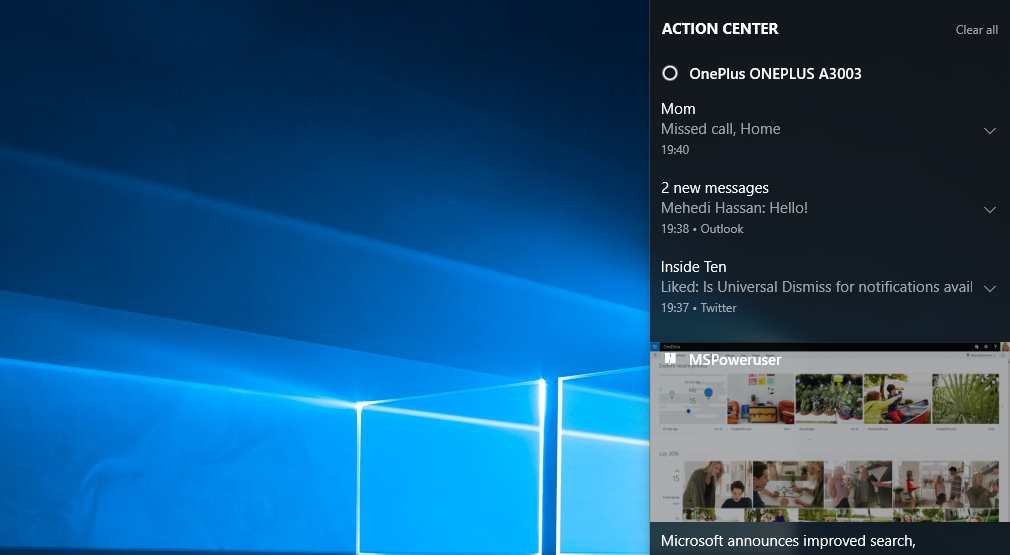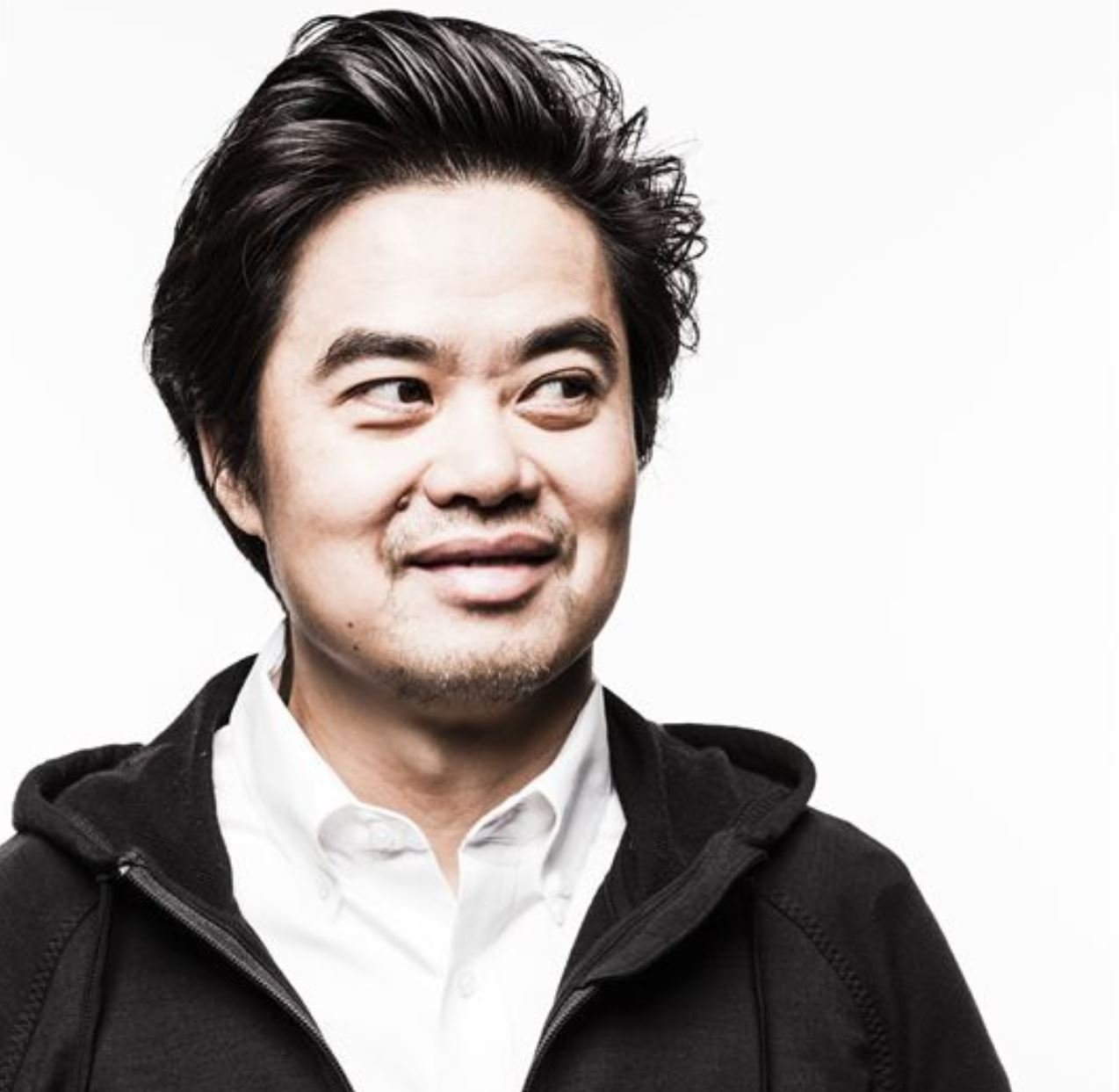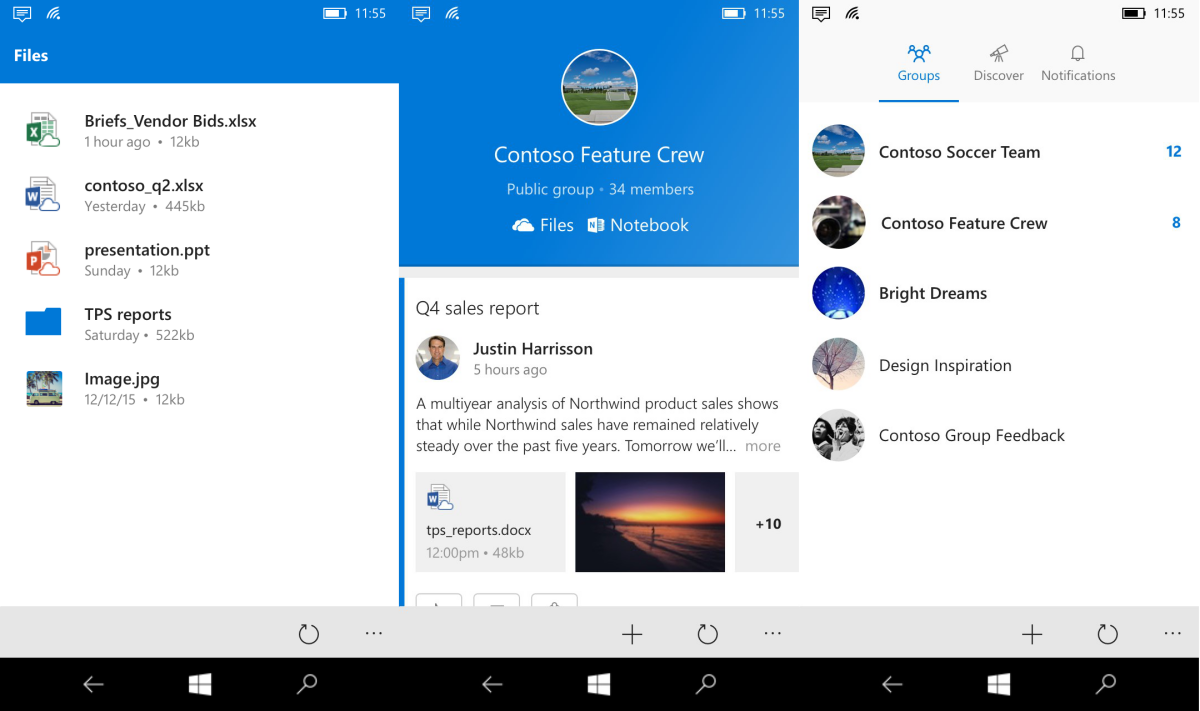Fountain at Saint-Sulpice, Paris
Tech tidbits from around the web.
7/28/2016 11:18:48 AM
Lawsuit claims Microsoft forced users to upgrade to Windows 10, compares marketing campaign to Terminator
Well, 10 points for that incredible headline. GeekWire reports on something I'd expected much more of, given how obviously guilty Microsoft is:
Three Florida men sued Microsoft this week, alleging they were "coerced" into downloading the free Windows 10 upgrade, and claiming that the marketing campaign for the update violates several federal laws.
"A great number of these programs have been installed by accident by users who really did not know what they were getting into but were not able to evade or avoid the icons beckoning consumers to the 'Free' Windows system. Additionally it seems that the Windows 10 update is capable of installing itself," according to the complaint.
The complaint goes on to say the company's marketing of the free update is "reminiscent of the story line in science fiction films like Terminator which have a scenario where the computers start functioning autonomously."
LOL. So Microsoft is Skynet, and the "Get Windows 10" advertisement is the Terminator.
Ahmad Al Khafaji, Ahmad Abdulreda and Robert Stahl want to turn their suit into a class action.
Makes sense.
Yes, Microsoft just revealed a new Windows 10 product version
And Mary Jo Foley has some information about it.
Microsoft is adding a new Windows 10 variant to its Anniversary Update line-up and temporarily disabling Cortana in its new and existing Education SKUs. Here's why.
With the July 27 announcement of this new SKU, the main Windows 10 Anniversary SKU line-up will now include: Windows 10 Home, Pro, Enterprise, Pro Education and Education.
Windows 10 Education users will get access to additional features not in the Pro versions of those SKUs, such as Device Guard, Credential Guard, BrancheCache and the new Windows Defender Advanced Threat Protection service.
Read the post to find out why education customers aren't good enough for Cortana. 🙂
Microsoft makes subtle but important change to Windows 10 hardware requirements
And kudos to PC World for even noticing this.
Microsoft is rolling out a change in minimum hardware requirements for Windows 10 PCs and mobile devices, and expects hardware makers to comply in order to make their devices more secure.
Starting Thursday, PC makers should include a hardware-based security feature called TPM (Trusted Platform Module) 2.0 in Windows 10 PCs, smartphones and tablets.
The TPM 2.0 feature will be beneficial for users as it will do a better job of protecting sensitive information on a PC.
You can find the minimum hardware requirements for the various Windows 10 platforms here.
Tim Sweeney, still a nutjob
In the latest edition of "Tim Sweeney is as crazy as a s#$t-house rat," our favorite Windows 10 basher—well, after that Forbes FUDiot—has told Edge magazine (which, sadly, is about gaming and not Microsoft's web browser) that Microsoft has a plan to kill Win32 and make the PC a closed platform. His evidence? There is none. He's a nut.
If Microsoft convinces everyone to use UWP, then they phase out Win32 apps. If they can succeed in doing that then it's a small leap to forcing all apps and games to be distributed through the Windows store. Once we reach that point, the PC has become a closed platform. It won't be that one day they flip a switch that will break your Steam library – what they're trying to do is a series of sneaky maneauvres. They make it more and more inconvenient to use the old apps, and, simultaneously, they try to become the only source for the new ones.
This is such a deranged view of the world. Yes, Win32 is broken and old, and, yes Microsoft believes the world would be safer if we all just magically moved forward to UWP. But it also understands that the only reason Windows continues to be a platform that matters is the desktop. (Thanks, Windows phone and Windows RT.) And one of the very best things about Windows 10 is that it respects that truth.
But what I really take exception to is the way he describes how this "will" happen, instead of saying, "I have this feeling that Microsoft would do this thing." It's expressed as a fact, which it is very much not. For example:
Slowly, over the next 5 years, [Microsoft] will force-patch Windows 10 to make Steam progressively worse and more broken. They'll never completely break it, but will continue to break it until, in five years, people are so fed up that Steam is buggy that the Windows Store seem like an ideal alternative.
Unbelievable, right? But, please. Let's say he's right. Let's jump into his little Alice in Wonderland fantasy and pretend Microsoft does exactly what he says they'll do.
So fricking what?
The result will be a safer and more reliable Windows, and thus a safer and more reliable world for everyone, including those who don't use Windows. This isn't about harming Steam—which I think we can all agree isn't exactly on Microsoft's top 10 hit list—it's about improving Windows. For everyone.
I hate that people believe this stupidity.
Here we go. No, seriously. HERE We Go.
Back in the day, HERE was central to the collective identity and ego of those who used Windows phone, the tiny mobile platform that, well, couldn't. It was, in short, the best of a terrible list of underperforming mapping and location services on that platform, even thought it was mostly a waste of time in a world with Google Maps. (Yes, it had offline maps. What it lacked was actual live traffic data, making real world use painful.) Anyway. HERE left Windows phone, and Microsoft later stepped up to the plate and improved its own in-house Maps app to fill the HERE-shaped hole in our hearts.
So what's happened with HERE since it left us for the brighter shores of Android and iOS, and, more important, the car industry? It's having a mid-life crisis.
The HERE Maps app is changing. Starting today with the latest Android and iOS updates, the app is renamed HERE WeGo. This major revision includes improvements to its functionality and design, all geared towards the #1 way people use our app – working out the best way to get to where they want to go.
There are a number of functional improvements to the app, but since no one actually uses this HERE on Android or iOS—where Google Maps is the be-all/end-all of navigation and location—I'll just let you hop over to their blog post if you want to know more. What I'm more concerned with is that terrible new name.
Putting its main use – getting to places – front and centre, and into the name, is intended to help people understand what the app is for, what to expect from it and how to use it.
Here we go, indeed.
Nintendo gets no halo effect from Pokemon Go
Which makes sense, since they didn't make it. The Wall Street Journal confirms why Wall Street is so ridiculous:
Nintendo reported a wider-than-expected first-quarter net loss, but investors are hopeful for a turnaround later this year as the videogame giant moves to offer more lucrative smartphone games and a new game console.
"Pokémon Go," a smartphone game built around location-tracking and augmented-reality technology, is a step forward because new titles from Pokémon's flagship series will be released for Nintendo's hand-held 3DS in November.
The Kyoto-based company only benefits partially because the game was created by an affiliate, Pokémon Co., in Tokyo and San Francisco-based Niantic Inc., which was spun out of Alphabet Inc.'s Google unit last year. Nintendo owns a 32% stake in Pokémon Co. and an undisclosed share of Niantic.
I wonder how Angry Birds impacts Nintendo's finances.
Tagged with Thurrott Daily
Source:
Thurrott Daily: July 28