Intel (INTC) kept mum when Qualcomm (QCOM) and Microsoft (MSFT) announced last December 8, 2016 that they are collaborating on a Windows 10 cellular PC using the ARM-based Snapdragon 835 processor. Microsoft and Qualcomm coined the term Cellular PC to glorify this ARM-based computer product. Microsoft also released a video last May 11 touting the near-native performance of its software emulation of x86 Win32 apps on a Snapdragon Windows 10 computer. Intel still kept quiet.
Qualcomm's May 31 announcement that it has recruited top PC vendors HP, Inc. (HPQ), Lenovo (OTCPK:LNVGY), and Asustek (OTC:ASUUY) as OEM partners for Snapdragon-equipped Windows 10 cellular computers also did not provoke immediate comment from Intel.
Intel likely consulted its lawyers first and reviewed its library of x86-related patents. On June 8, Intel issued a veiled threat to sue any firm that is creating a software emulator of legacy x86 Win32 apps without its permission. Intel did not name Microsoft and Qualcomm but the warning is loud and clear. Nobody can mess with Chipzilla's proprietary and patented x86 Instruction Set Architecture.
Intel's warning most likely rendered Microsoft' ARM-based cellular PC a walking dead proposition. There is no way Intel is going to allow Microsoft and Qualcomm to popularize ARM-based desktop/laptop computers. Intel has already conceded the mobile/smartphone application processor to ARM-based chips last year. However, Intel is going to fight like a wounded, cornered wolverine to protect its x86 PC application processor business. If provoked enough, Intel will really sue Microsoft and Qualcomm.
Qualcomm is already in an acrimonious legal fight against Apple (AAPL). It doesn't need the stress of being entangled in another courtroom battle with a feisty opponent like Intel. Apple only filed suit because Qualcomm was allegedly overcharging on its patents. The Arm-based Snapdragon Cellular PC concept is a direct stab at Intel's lucrative PC application processor business. Intel has more to lose if it allows Qualcomm and Microsoft to trample on its proprietary x86 Instruction Set Architecture [ISA].
My fearless forecast now is that Qualcomm is no longer enthusiastic for Microsoft's cellular computer ambition.
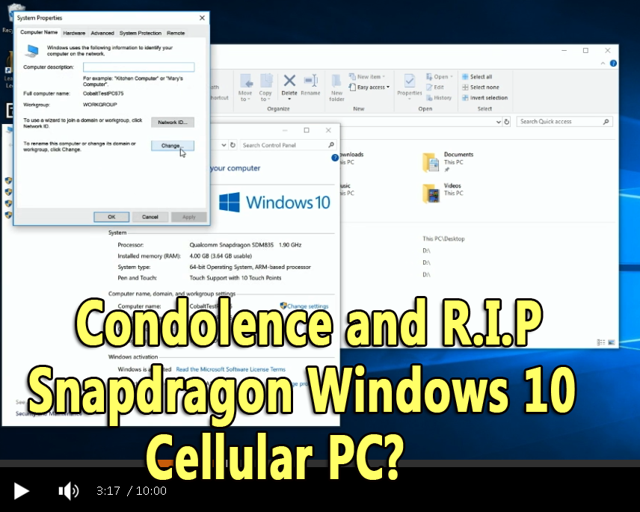
(Source: Motek Moyen/Microsoft)
Why Intel Is Scared Of ARM-Based Windows Desktop Computers
Selling personal computer processors may not be the most profitable segment but it still contributes the most to Intel's annual revenue. Computer application processor sales are under Intel's biggest segment, Client Computing Group. The Client Computing Group contributed $32.7 billion in revenue last year. Intel stands to lose tens of billions of dollars in revenue if it allows ARM-based processors invade the PC application processor industry.
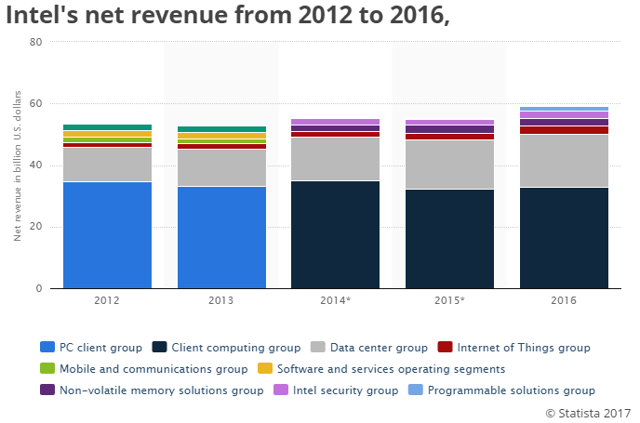
(Source: Statista)
Intel already lost billions in its quixotic fight to carve out a share in mobile application processors. It will be suicidal for Intel now to allow ARM-based processors to endanger its 79.30% dominant share in global PC application processor sales. The scary future scenario is Intel will have to contend with several ARM-based processor vendors, not just Qualcomm. Instead of competing only with Advanced Micro Devices (AMD) on desktop application processors, Intel will face a massive army that includes Nvidia (NVDA), Samsung (OTC:SSNLF), Apple, MediaTek, Huawei, and other ARM IP licensees.

(Source: PassMark Software)
Microsoft's alleged unauthorized software emulation of x86 Win32 software on an ARM-based Windows 10 computer is definitely poisonous to Intel. No sane being will accept and swallow a poison pill even if it is coated with chocolate (patent licensing fees).
An ARM-Based Windows Computer Without Win32 Software Compatibility Is Futile
Microsoft and Qualcomm's silence against Intel's June 8 threat could mean their lawyers still can't come up with winning answers which might salvage x86 Win32 software emulation on ARM-based Cellular PCs. I do not think HP, Lenovo, and Asustek will dare produce retail versions of Snapdragon Windows 10 Cellular PCs with Microsoft's integrated x86 Win32 apps emulation. Intel might sue them because they would be complicit in manufacturing patent-infringing products.
The Snapdragon Cellular PC might still see commercial launch but without x86 Win32 software emulation. An ARM-based Windows 10 computer that cannot run legacy Win32 apps is no better than Microsoft's long-dead Windows RT. PC OEMs like HP, Lenovo, and Asustek aren't going to waste time making Windows RT-like cellular computers.
Microsoft might go ahead and pay for the manufacture and distribution of ARM-based Cellular PCs like it's doing with its Intel-powered Surface line of computers. However, I doubt if many home users or business people will line up to buy cellular computers that can make phone calls, but can't run desktop versions of Microsoft Office 2016, League of Legends, Photoshop CC, or QuickBooks.
Microsoft really will just lose money if it pushes through with its own brand of ARM-based Windows 10 computers (that has no x86 Win32 software emulation/compatibility). It wrote-down $900 million for its Windows RT blunder.
The more sensible thing Microsoft could do now is to wave the white flag. It should just use an x86 processor from Intel if it wants its cellular PC dream to come to fruition. Yes, Intel doesn't have an x86 Atom CPU with an integrated LTE modem. However, a laptop or a desktop PC is large enough to host a discrete processor and a discrete LTE modem. Last month, Intel already expressed its interest to develop e-SIM to support Microsoft's cellular computer concept. Intel is not averse to supporting Microsoft's peculiar new product concepts.
The cellular PC with an x86 Intel processor doesn't need a software emulator to run Win32 apps. Performance-wise, an ARM-based cellular PC with software emulator will still lag behind an Intel-powered PC when it comes to running legacy Win32 apps like Microsoft Office 2016.
I have A Phone, I Don't Need A Cellular PC
Microsoft doesn't really need a cellular PC right now. What it needs is an x86-based Windows 10 Surface smartphone that can run commercial and custom Win32 software at real, not emulated, speed. The ARM-based Cellular PC from Microsoft is unnecessary and divisive. It has a small chance of seeing commercial success like Intel-powered Surface computers have done. The Snapdragon-based Windows 10 cellular computer concept only provoked anger/spite from Intel.
Satya Nadella is no Bill Gates. Yes, Mr. Gates was able to bully Intel in 1995 but times are very different now. The issue of ARM-based processors on Windows machines is a semi-existentialist threat to Intel's processor business. Mr. Krzanich will quickly lose his job if he allows Qualcomm and Microsoft to bully him. The long-term relevance of Intel is really what is at stake if it allows Microsoft to push through with x86 Win32 app emulation on ARM-based Windows computers.
Final Thoughts
I am long INTC and MSFT. Instead of politely quarreling, I want them to work together on next-generation PC and mobile computing. Microsoft's alliance with Qualcomm essentially died when Nadella wrote off $7.6 billion and ended the Lumia phone business. Pushing through with the cellular PC without Intel's help could possibly lead to Nadella writing off more losses.
The Qualcomm partnership was unprofitable on Microsoft Windows Mobile phones. The partnership on Snapdragon Windows cellular computers can also lead to more disappointment for Microsoft shareholders.
What matters most now is for Microsoft to de-escalate the simmering conflict with Intel. Intel is the top code contributor to Linux development for several years now. Intel can also definitely code a software emulator which could run x86 Windows-native applications on Linux, Chrome OS, Android, and Mac OS X.
As far as I know, Microsoft doesn't own the patents on proprietary x86 Win32 apps like Adobe's (NASDAQ:ADBE) Creative Cloud software suite and Autodesk's (ADSK) CAD and 3D modelling software family. Microsoft won't be able to stop Intel should it decide to create a better software emulator than WINE or PlayOnLinux to run Windows-native software on Linux. Intel could covertly release it too and Microsoft won't even know who made the said emulator.
Disclosure: I am/we are long INTC, MSFT, AAPL, AMD, NVDA, LNVGY, HPQ.
I wrote this article myself, and it expresses my own opinions. I am not receiving compensation for it (other than from Seeking Alpha). I have no business relationship with any company whose stock is mentioned in this article.
Editor's Note: This article discusses one or more securities that do not trade on a major U.S. exchange. Please be aware of the risks associated with these stocks.
Source:
Why Microsoft's Snapdragon Windows 10 Cellular PC Is Walking Dead
 Image Credit: aggiornamentilumia.com
Image Credit: aggiornamentilumia.com 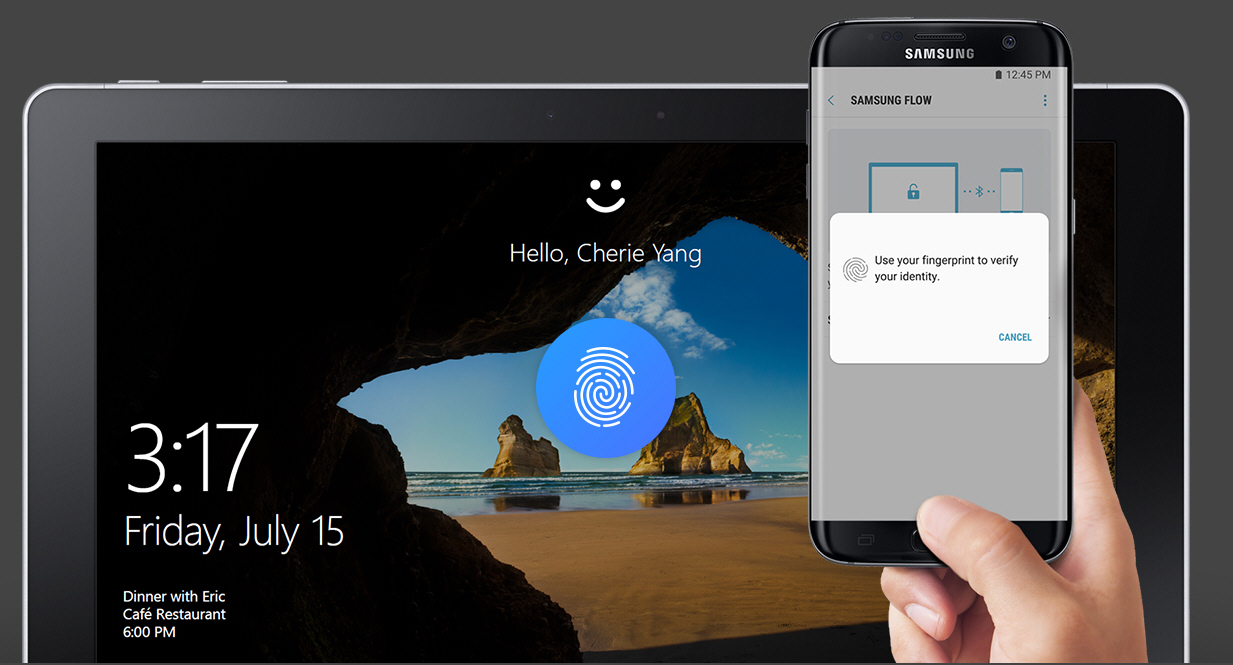
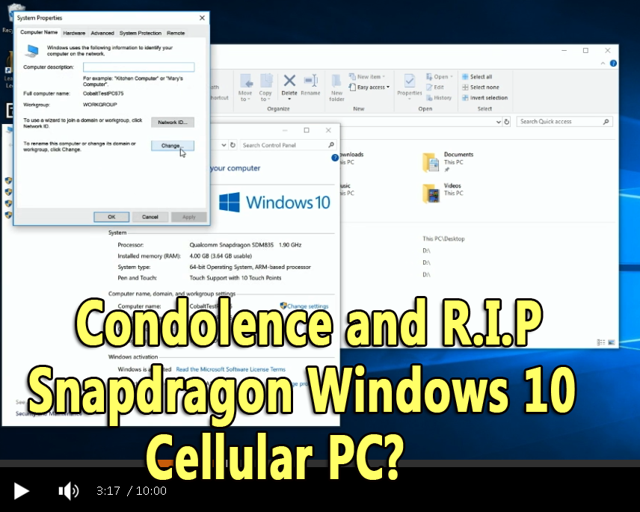
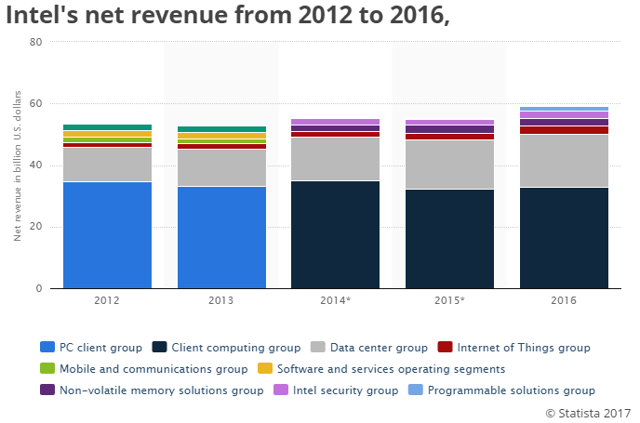

 Arto Nummella: "We have an absolutely unique take on Android devices. The foundation for that is that we are working very closely with Google, Qualcomm and our manufacturing partners and that enables us to have outstanding take on Android. We have three main differentiations in Android devices. They are all true to the brand of Nokia."
Arto Nummella: "We have an absolutely unique take on Android devices. The foundation for that is that we are working very closely with Google, Qualcomm and our manufacturing partners and that enables us to have outstanding take on Android. We have three main differentiations in Android devices. They are all true to the brand of Nokia."




















