7 Days is a weekly roundup of the Editors' picks of what's been happening in the world of technology - written with a dash of humor, a hint of exasperation, and an endless supply of (Irish) coffee.

The sun has set at the end of another exciting week across the tech world, which brought some spicy announcements, juicy rumors, and even a few giggles. As ever, 7 Days is here to guide you skilfully through the snark-infested waters of the week's top tech news.

New to Ubuntu
Canonical recently decided to ditch Unity in favor of switching to GNOME. Ubuntu 17.10 will arrive with the GNOME desktop set to default, and Canonical is working on a new dock that should make Unity users feel a bit more at home.

Fired up
Mozilla has finally made 64-bit Firefox the default version of its browser for those running 64-bit editions of Windows. This really should have happened a long time ago.

Image via University of Sydney A powerful concept
A new breakthrough in battery technology could lead to cheaper and easier-to-manufacture zinc-air batteries powering our devices in the future, with up to five times more charge than Li-ion batteries.

Cold chips
Intel will unveil its 8th-generation 'Coffee Lake' Core processors on August 21, but it's already looking further ahead. Its 9th-generation chips have been designated 'Ice Lake', and will be built on a 10nm+ process.
Cool.

Golden Gates
Microsoft co-founder Bill Gates joined Instagram this week, but he also made headlines for a far more important reason. Gates donated $4.6 billion worth of Microsoft shares as part of his massive philanthropic efforts, reducing his stake in the company to just 1.3%.

Supreme takedown
Microsoft CEO Satya Nadella condemned the "horrific" violence in the recent attack by white supremacists on protestors in Charlottesville, in which one person was killed, and many more were injured.
Discord responded to the attack by shutting down a server and numerous user accounts that were associated with neo-nazi ideologies.
Meanwhile, Anonymous denied allegations that it had taken down white supremacist site The Daily Stormer, and accused the site of having fabricated a story about its involvement. GoDaddy cancelled The Daily Stormer's domain registration for violating its terms of service, after the site published a vile, appalling article about the woman who was killed in the attack.

Ad sense
Google is finally preparing to give advertisers more control over where their ads appear. Given that mainstream brands have been seeing their ads associated with extremist content, it's astonishing that Google hasn't done this sooner.

Searching high and low
Google is testing a new 'lite' version of its search app for use in parts of the world where connections are slow, and data usage can be expensive.
Meanwhile, the company is believed to be paying around $3 billion a year to Apple, to ensure that Google is the default search engine on its iPhones.

Watch closer
Apple will soon unveil its new iPhones, but it's reportedly planning to launch a new Watch with integrated 4G LTE connectivity too.
Apple is also believed to be committing $1 billion to produce original entertainment content - but that's still a lot less than the $7 billion that Netflix will spend on content in 2018.

Maxed out
Opera Max is no more. Previously described by Opera as "the leading data management and data saving app for Android", the app has now been pulled from the Google Play Store.

Home improvements
Google announced that users of its Home smart speaker will soon be able to use it to make voice calls. It also launched a new Google Home Preview Program... but don't call it a 'beta'.

Nokia flagship heads into battle
After months of rumors, HMD Global unveiled its new Android range-topper, the Nokia 8. It's HMD's first handset to feature ZEISS camera optics, and it can simultaneously capture photos and videos with its front and rear cameras - so say goodbye to selfies, and hello to "Bothies".
Bleugh.
The Nokia 8 also has a 5.3-inch Quad HD display, with massive top and bottom bezels that really have no place on a 2017 flagship.

Essential reading
Android co-founder Andy Rubin unveiled the Essential Phone in May, hinting at a release within 30 days, but it still hasn't shipped the device. On Wednesday, the company emailed customers telling them it would ship within seven days.
Essential said on Thursday that its handset will get two years of Android OS updates, and three years of security patches - the same as Google's Pixel flagships, but still far less than you'll get if you buy an iPhone.

The sweet taste of Android
On Friday, Google launched a new teaser site, counting down to a big announcement on August 21 related to the next major version of Android. It also appeared to confirm that the Android O update will be named 'Oreo'.
This week brought plenty of news about new Android handsets:
Owners of Google's Nexus 6 have had a dismal experience with Android Nougat. Five months after Google pushed Android 7.0 to phones already on 7.1.1, with disastrous consequences, it's now rolling out the 7.1.1 update to that device again.
Samsung brought the August Android security update to its Galaxy S8 flagships, while data from Strategy Analytics showed that the S8 was the world's most popular Android phone last quarter.
And ahead of its launch next week, a 'dummy' model of the Galaxy Note8 offered the clearest look so far at the new device. Samsung will reportedly be offering some generous freebies with the Note8 to entice buyers.

Windows phonezzZZzz.....
After launching in November for $469, Alcatel's Windows 10 Mobile flagship has dropped in price again. It's now available in the US for just $224.99, including a virtual reality headset.
Meanwhile, if anyone still cares, Microsoft is no longer listing any of its Lumia Windows phones in its US store.

Imagine…
A new concept video offered a glimpse of what Microsoft's much-rumored Surface Phone could look like - and it was one of our most popular articles this week. Perhaps there is still some interest in Windows phones out there after all...

Surface frustration
Yet again, Microsoft pushed several updates to one of its Surface devices without publishing any documentation about their purpose, or their potential impact. It finally did so on Tuesday - three days after the updates rolled out - revealing that they're intended to support Windows 10 S on its Surface Pro tablet.
It beggars belief that a company of Microsoft's stature is still incapable of reliably publishing release notes for updates at the time of their rollout.
Also on Tuesday, with no announcement or fanfare, the Cobalt Blue and Burgundy Core i7 models of its Surface Laptop suddenly became available to buy - but only on the Microsoft Surface section of the company's site; the Microsoft Store still listed them as unavailable. A few hours later, they were back to "coming soon".

Band back together
After a week of users complaining that they couldn't sync their Band 2 wearable devices with its Health platform, Microsoft finally began issuing a fix for the issue on Monday.

Bad branding
Now, this news defies explanation. Microsoft is seriously considering renaming its Photos app in Windows 10 to 'Story Remix', after a new feature that it's planning to introduce. Officially, Microsoft says that it hasn't made a decision, and that it's asking for feedback from its community before it does so - but why on earth is this even being discussed?
Will Microsoft also ask Windows Insiders if the Edge web browser should be renamed 'E-book Reader'? Or if Groove should be rebranded as 'Playlists'? Or if Cortana should be known as 'Reminder Manager'? How could ditching a familiar and easy-to-understand name, in favor of rebranding it after one of its lesser-known features, be considered a good thing for users?
The things that Microsoft wastes its time on, and the silly explanations that it offers to justify doing so, continue to amaze me.

Skype: The next generation
On Thursday, Microsoft brought the redesigned interface of its Skype mobile app to the desktop with its new Skype Preview app. It said that the app is only for "Mac and non-Windows 10 PC users" - but true to its unrivalled ability to complicate even the simplest of things, it turned out that the app is supported on Windows 10 PCs... but not all of them.

I know how you feel, Captain.

OneDrive overhaul
Microsoft released OneDrive 9.1 for iOS, and said that "under the hood, we've completely rewritten the app so we can bring you bug fixes, performance improvements, and new features" more quickly.

Ahead in the cloud
It also announced the upcoming launch of two new Azure regions in Australia, bringing the worldwide total to 42, which it says is "more than any other cloud provider".
Boosting its Big Computer and cloud HPC capabilities on Azure, Microsoft announced its acquisition of Cycle Computing on Tuesday.

Security matters
Microsoft published its latest Security Intelligence Report, detailing the rise of cyberattacks and threats against the firm's software and its customers. But while the number of attacks is increasing, Microsoft has been working hard to strengthen its security efforts.

Windows updates
Microsoft released a new cumulative update for PCs running the Windows 10 Anniversary Update, bringing the build number to 14393.1613.
It also announced new features coming to the Windows Device Portal in its Fall Creators Update, as well as detailing improvements for loading web pages in Microsoft Edge.
But for a second consecutive week, there were no new Windows 10 builds for PCs in the Fast ring - and there won't be any more until an 'installation bug' is squashed.

Xbox updates
While Windows 10 got no new previews, Microsoft did release a new Xbox Insider Preview, build 16262, to the Alpha ring.
It also updated the Xbox app on Windows 10 devices, introducing a new light theme.

Scorpio returns
On August 20, Microsoft will finally announce details of pre-orders for its new Xbox One X console, which was originally developed under the codename 'Project Scorpio'.
But it seems that the codename may return, as details of an 'Xbox One X: Project Scorpio Edition' leaked.

NOBUNAGA
On Thursday, Sony launched its beta program for the next major update heading to its PS4 consoles, and announced full details of what system software update 5.00 will include.

Game on
Following its launch on the Xbox One in April, Cities: Skylines made its way to the PS4 this week.
However, Microsoft confirmed the delay of Crackdown 3 until spring 2018 - quite a disappointment for one of its Xbox One X launch titles.
It's been a busy week across the gaming world - here are just a few highlights:
Meanwhile, Razer unveiled the Atheris, saying that it offers "the world's longest-lasting battery life among mobile productivity mice with gaming-grade features", with up to 350 hours of continuous use from two AA batteries.
And Nintendo introduced new options allowing Switch console buyers to customize their Joy-Con controllers and straps.
Make sure you follow us on Twitter @NeowinGaming to stay up to date on all the latest gaming news and reviews.

…and finally
A penis that appeared on Microsoft's Bing homepage later popped up at British Airways.
Yep, you read that correctly.
Bonus content
Before we wrap things up for another week, let me first highlight a few extra bits around the site that I hope you'll enjoy reading.

Timi Cantisano shared his review of the LG X venture, a rugged and robust new handset with decent performance, solid build, and impressive battery life. It's not quite perfect though.

Rich Woods got his hands on Lenovo's new ThinkPad Yoga 370, a Windows 10 convertible with a 13.3-inch display. Check out his unboxing video, including his first impressions of the device.

Rich also put together an unboxing video of the 15.6-inch Lenovo Flex 5, which has a 360-degree hinge, 7th-gen Intel Core i7 processor, and an Nvidia GeForce 940MX graphics card.
_full.jpg)
Usama Jawad had some fun reviewing Minecraft: Story Mode - Season Two, Episode Two. It's got plenty of humor, beautiful design, and a rather intriguing twist... but it was far too short!

Usama also took a trip down Memory Lane, fondly reminiscing about Quake, the epic first-person shooter that ultimately had a big influence on online multiplayer gaming. That's definitely worth a read!

WIN! Enter our latest Caption Contest
It's that time again... We're inviting our readers to share a funny caption for an image, to be in with a chance of winning a prize!
Microsoft's Panos Panay is the subject of our latest photo - join in the fun and enter here!
Don't forget, we've got an awesome community of readers around the world, sharing in all sorts of other discussions over on our forums. And if you're not yet a member, you can register now - it's free, quick and easy to sign up!
From all of uson the Neowin team,have a great weekend!
Source:
7 Days: A week of Windows updates, Microsoft's Bing dong, and the sweet taste of Android


 Motion controllers for Windows Mixed Reality.
Motion controllers for Windows Mixed Reality.
 Dell's forthcoming Mixed Reality HMD.
Dell's forthcoming Mixed Reality HMD.

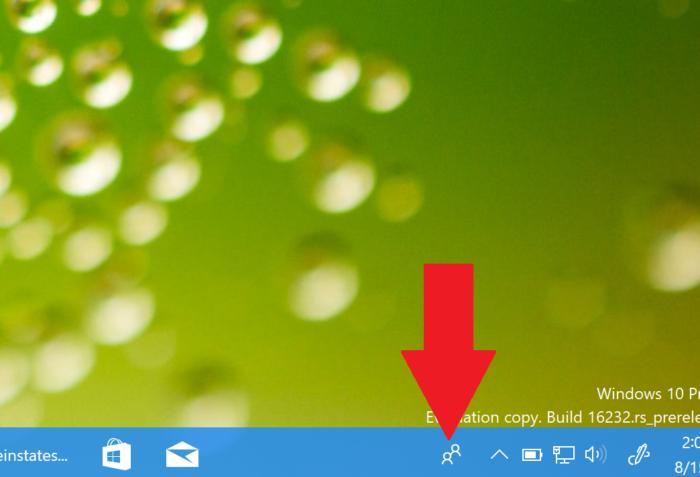 Mark Hachman / IDG
Mark Hachman / IDG 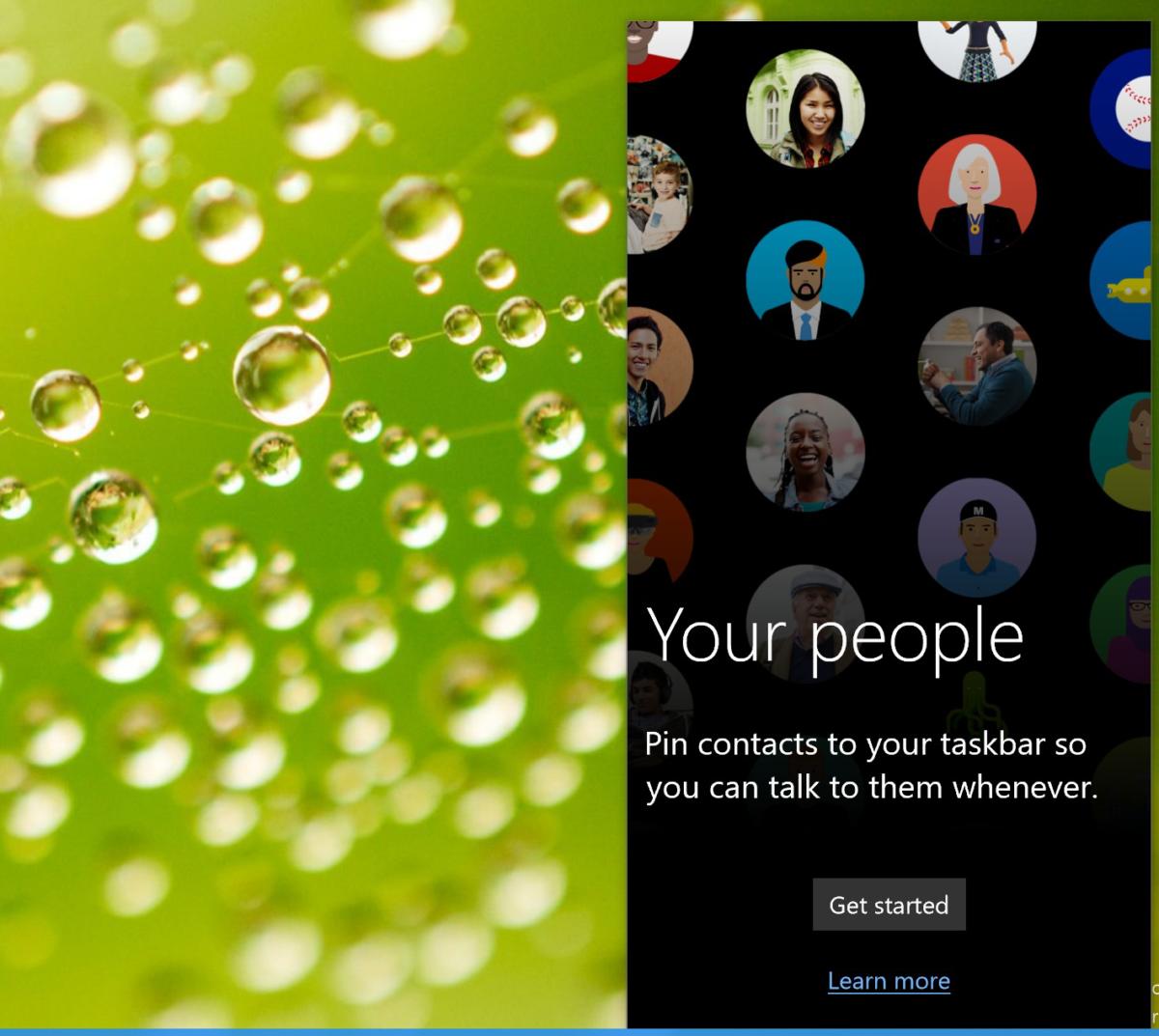 Mark Hachman / IDG
Mark Hachman / IDG 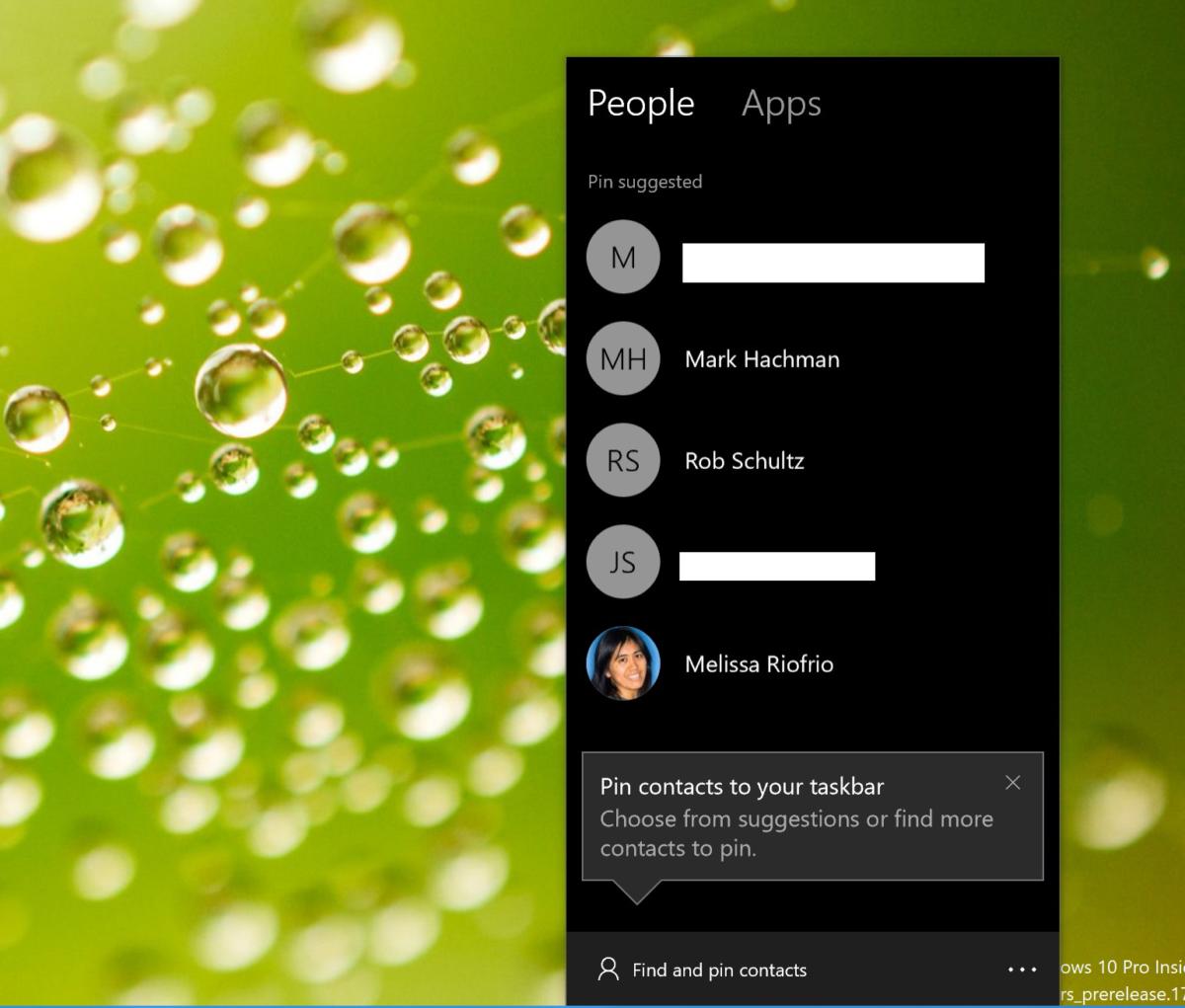 Mark Hachman / IDG
Mark Hachman / IDG  Mark Hachman / IDG
Mark Hachman / IDG  Mark Hachman / IDG
Mark Hachman / IDG 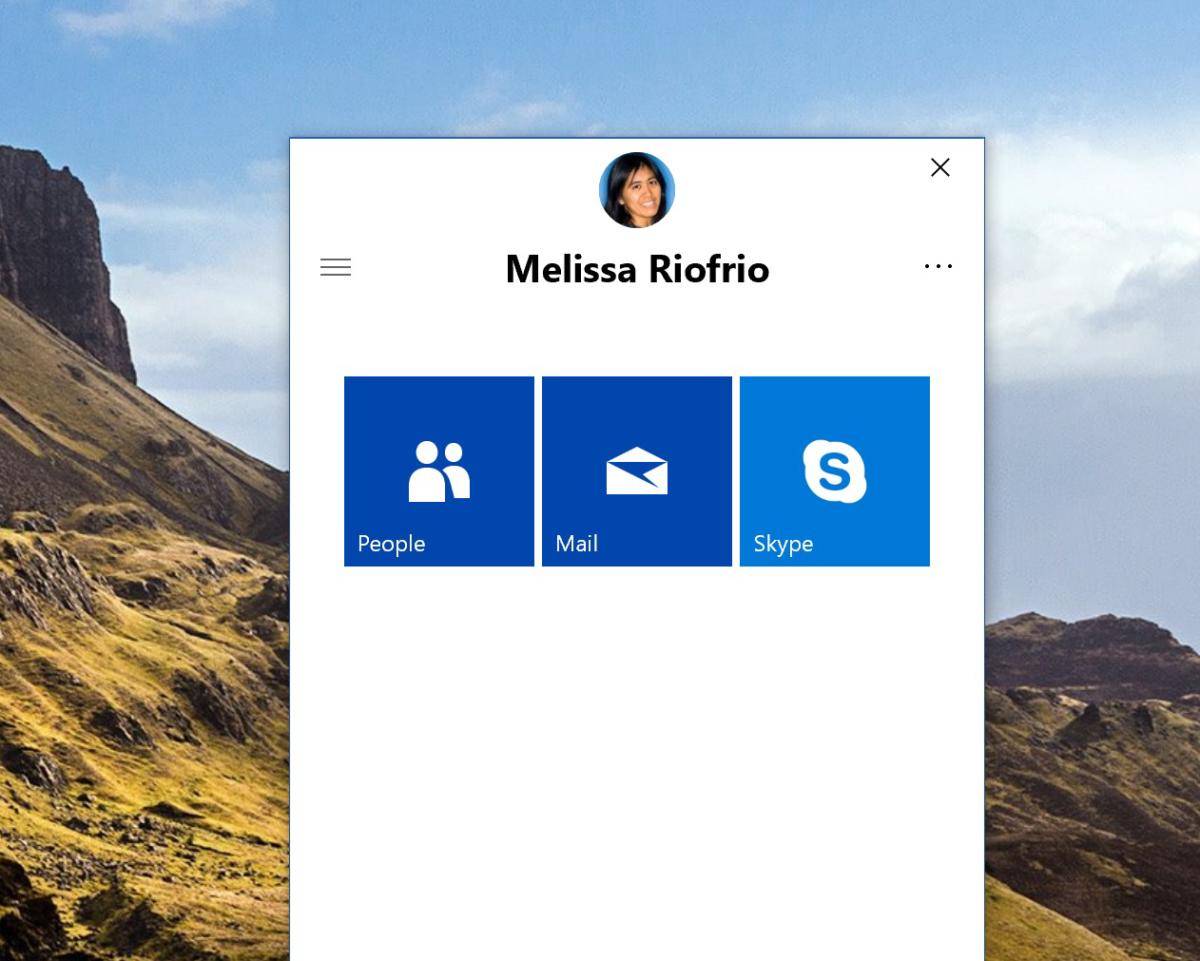 Mark Hachman / IDG
Mark Hachman / IDG 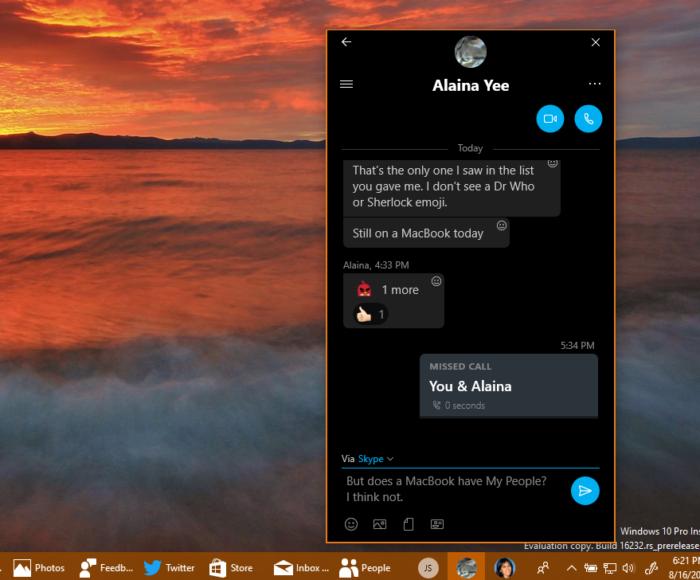 Mark Hachman / IDG
Mark Hachman / IDG  Mark Hachman / IDG
Mark Hachman / IDG 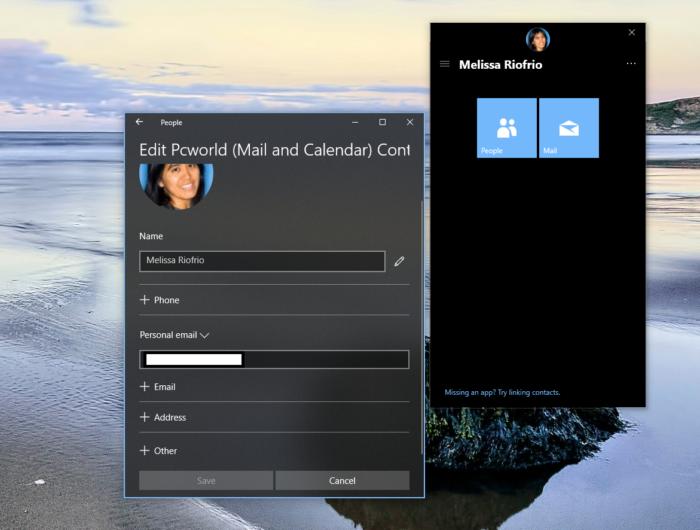 Mark Hachman / IDG
Mark Hachman / IDG 








 There's a lot resting on Nokia's shoulders. Brand owners HMD Global know the kind of respect the brand still demands. Their comeback was mainly spoken in terms of the iconic 3310 (which we reviewed in June this year). However, Android smartphones are also very much on the radar. You may have seen the recent global unveiling of the Nokia 8 (their flagship). Here, we're talking about a device that looks and feels somewhat similar but is priced at an enticing Rs 15k.
There's a lot resting on Nokia's shoulders. Brand owners HMD Global know the kind of respect the brand still demands. Their comeback was mainly spoken in terms of the iconic 3310 (which we reviewed in June this year). However, Android smartphones are also very much on the radar. You may have seen the recent global unveiling of the Nokia 8 (their flagship). Here, we're talking about a device that looks and feels somewhat similar but is priced at an enticing Rs 15k.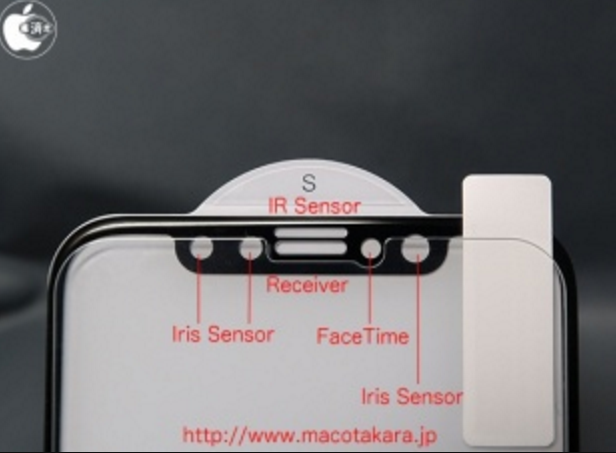




 Image via University of Sydney A powerful concept
Image via University of Sydney A powerful concept 





























_full.jpg)

