It's been a long road of changes for the Samsung Galaxy Note over the last couple of years.
That "thing" that we eventually named a phablet was prone to divisiveness from the tech media a few years ago, right up until people started to use it. It turns out that the whole concept of a huge phone actually made sense — so much so, Samsung touts that the phablet market has grown by 200 million units year after year since the inception of the first Galaxy Note in 2012.
The road since has been full of mixed reactions. For four whole years, the Note was the dream powerhouse. Then, the Galaxy Note 5 disappointed because it fell back with the idea of just being a larger Galaxy S6. This year, in a quest to address customer demands, Samsung has taken all the complaints it received from the Note 5 and then built on the success of the S7 edge, combining both to launch its next iteration of a tablet killer.
At the Unpacked launch event, we heard the word "feedback" being thrown around repeatedly, along with the phrase, "meaningful progress." We even discussed this with Juan Carlos Bagnell in our first impressions video — the Samsung that we met at this event was the most humble we've ever seen. And that's great news.
Now, the biggest question is if all this change will serve you as a consumer in the same meaningful way as Samsung intends. Let's answer that.
Galaxy Note 7 Review Video Hardware

To be frank, Samsung's most polarizing Note in history was launched last year. Sure, it was gorgeous and felt amazing in the hand, but it followed nothing of what the Galaxy Note lineup stood for. Those who were expecting all the power under no compromise were disappointed — I'll admit I was included on the list. For me, all was good up until I ran out of storage. That's the main reason I looked elsewhere, and this comes from a Note user since version II.
Things changed this year. The company did follow last year's trend in bringing the look and the feel of the S line to the Note line. But this time, you're not just holding a Galaxy S7 edge with a stylus. You're getting amazing build quality provided by a 7000 series aluminum trim with two outer glass shells molded from Gorilla Glass 5, superior to version 4 found in the S line.
 Another interesting change in approach is that instead of launching two fall phablets, — as it had for two consecutive years — in 2016 the curves found their way back to the Note as an essential part to the gorgeous 5.7-inch quad HD AMOLED display that brings this phone to life. We're talking 518 pixels per inch and the deep contrast and saturation Samsung has become famous for with its AMOLED technology. Another interesting improvement is that the Galaxy Note 7 includes a new mDNIe chip, borrowed from the conglomerate's TV business. The chip is said to improve HDR video playback, though testing this feature proved to be tricky given the lack of HDR videos to play back.
Another interesting change in approach is that instead of launching two fall phablets, — as it had for two consecutive years — in 2016 the curves found their way back to the Note as an essential part to the gorgeous 5.7-inch quad HD AMOLED display that brings this phone to life. We're talking 518 pixels per inch and the deep contrast and saturation Samsung has become famous for with its AMOLED technology. Another interesting improvement is that the Galaxy Note 7 includes a new mDNIe chip, borrowed from the conglomerate's TV business. The chip is said to improve HDR video playback, though testing this feature proved to be tricky given the lack of HDR videos to play back.
 That said, we didn't really need HDR video to prove how graceful this display can be: the color reproduction is stunning and the edge leads to a bezel-less appearance that just makes this visuals on this phone look surreal. Samsung claims that the contours were specifically designed to not affect the Wacom digitizer tha t enables S Pen input and that held true in our testing. The curves also extend to the back and the trim is actually less pronounced than that on its siblings, so at times it feels like if you're holding a phone that's fully made of glass. Yes, it's also a very fingerprint-prone glass as we've become accustomed to.
That said, we didn't really need HDR video to prove how graceful this display can be: the color reproduction is stunning and the edge leads to a bezel-less appearance that just makes this visuals on this phone look surreal. Samsung claims that the contours were specifically designed to not affect the Wacom digitizer tha t enables S Pen input and that held true in our testing. The curves also extend to the back and the trim is actually less pronounced than that on its siblings, so at times it feels like if you're holding a phone that's fully made of glass. Yes, it's also a very fingerprint-prone glass as we've become accustomed to.
Those of you wondering why these curves are essential need to remember just how beefy the Galaxy Note 5 and Galaxy Note 4 felt in the hand. By contrast, the Galaxy Note 7 is just as large but feels far more ergonomic. Combine that with this year's elegant color options — along with the clicky buttons and S Pen — and what we have is a premium product in every aspect.
Where the Note 7 didn't grow to better its siblings is under the hood. We've got the same Snapdragon 820 or Exynos 8890 of the S7 lineup along with 4GB of RAM. It also brings the same IP68 water and dust resistance. It's hard to not be disappointed, though, at seeing a smaller battery than the Galaxy S7 edge. Even in a larger chassis, the cell is rated at 3,500mAh (100mAh shy of its cousin) and the disappointment extends to its embedded nature. Fast and wireless charging did make the cut and we're thankful that Samsung finally adopted the USB Type-C standard, though it seems that Samsung's Fast Charging technology has not improved from previous applications. Another improvement comes in base storage, now 64GB and the only option available (outside of China). What we can praise is the return of expandable storage through microSD, this time up to 256 GB. The storage situation alone addresses one of the biggest complaints of last year.
Though, as the retail guy on TV would say, "but wait, there's more!"

By far the coolest improvement that Samsung has brought to the table is its new iris scanner, a feature which it clearly perfected from what we saw on Microsoft's Lumia 950. The benefits behind this feature were so vast that we had to film a separate video, but let's just say it's faster to register and unlock your phone than a fingerprint scanner and it's also ensured to only work for you, as the service only allows one pair of irises to be registered. I went to the degree of trying to fool the iris scanner with a video and even a photo of my eyes and the camera wasn't fooled given the fact that it uses a separate IR light to assist in verification — the beam reflects on any surface that's not your eyes. Samsung spent a good portion of the event selling the scanner as a secure mobile banking feature. The company even teased a "Samsung Pass" program in the works to let the iris scanner authenticate bank transactions, a sensible move with a feature this secure.
While some of you might want to stick to the average fingerprint scanner, it'll take wearing gloves on a cold day or some soaking wet fingers to know just how cool it is that your eyes are a way you can unlock your phone.
Index
Software
Obviously, this new blend of hardware brings a mix of old and new to the chaebol's approach to software.
The particular case of this iris scanner enables a new "Secure Folder" that allows you to store any data like media or even a separate copy of an app in a more private way. The service doesn't limit authentication methods to just the iris scanner, but it's the most logical way to have the service be exclusive to you. Samsung shared much about how it spent a good deal of time building Knox around this feature. And it delivered.
Other improvements come from Samsung's new "Redefined UX," dubbed now as "Grace UX." There is a far more subtle appeal to it than previous software builds. Sure, there are smoother transitions that make the experience feel very fluid, but gone is the focus on replacing icons for text — instead, we find fields. Search fields everywhere. The settings menu received a major revamp along with the drop down menu. The whole purpose, according to the company, is to provide a frictionless experience for the user. We think that's the perfect way to describe it. If that UI is not good enough for you, head on over to the theme store, where the approach is far more useful. Instead of that all or nothing approach of old, you can now select elements separately, — from wallpapers to themes to icon packs — which is a good thing. Well, it's good even if we notice more price tags now than we did before.
One very neat surprise within the drop down menu was a new guest in town: a blue light filter. In a nutshell, the feature behaves like Apple's Night Shift in turning off the more straining colors of your screen. Samsung's software allows you to not only set times for the filter to automatically turn on, it also can be configured to when the sun sets in your area.
Samsung's "Always On Display" has also grown up to accommodate new designs and colors. You now even get notification icons for third party apps, which you can then glance at with a double tap on the screen.
Pop out the S Pen and you're greeted with new hardware that's more precise and feels more natural than ever, even if the software mimics a lot of what you could do last year. There are some bonuses this year like a GIF creator and a centralized hub to keep the bevy of note-taking apps in one place. Samsung even brought an instant translator through a hover action as well. More on that in our S Pen video above.
Slide from the right and you've got the exact same edge software features that you had with the Galaxy S7 edge, providing quick shortcuts to your favorite apps, contacts, tasks, useful tools, and a bunch of other edge features that you can install or buy separately. Where the Note 7 proves to be better is that we notice a certain degree of palm rejection in using the device, which was extremely annoying on the Galaxy S7 edge.
The same old features that we love from Galaxy phones make a return, like split screen multi-tasking ahead of Android Nougat and the Game Launcher to keep you from killing your game through accidentally tapping the capacitive keys. Game play, by the way, is just as blazing as we've come to expect from a Snapdragon 820 processor.
Overall, the software experience proves to be an Android power user's dream boat, so long that you want to spend time actually using everything.
Index
Camera

The topping cherry for Samsung has always been the camera. The Note 7 doesn't disappoint.
We have an optically stabilized 12-megapixel main shooter with f/1.7 aperture identical to the one seen on the Galaxy S7, matched by a 5 megapixel selfie camera sharing the same aperture. Samsung has also redid its user interface to rely more on swipes than buttons for quicker interaction.
As expected, the results are just stunning. Great color saturation, deep contrast and amazing low light performance. This saturation obviously doesn't play best in reds as there is minor clipping. Still, it's hard to find a camera combo that does this amazing of a job in 2016.
Samsung Galaxy Note 7 Video Sample (1080p) from Jules Wang on Vimeo.
Video recording also brought some insane stabilization, but we did notice warping in our initial test video if you notice the tree up front. That could have to do with HDR video recording, but sadly, that's also part of our complaint as there is no way to know if the camera is recording video in HDR or not. We assume we're given the vivid color even on a gloomy day like this one, but keep in mind that HDR video is only available in 1080p at 30 fps.
Index
Experience

Samsung's main selling point for the Galaxy Note 7 was for it to be a phone that works the way we live. In that respect, the blend of high-end hardware and productivity software goes very far, though your needs vary.
 My needs have meant that I owned and have frequently used a Galaxy Note since 2012. At Pocketnow, our daily routines revolve around content sharing, so it's easier for me to Smart Capture what I want and not have to take a full screenshot only to crop it afterward. Scripting reviews involves continuously writing notes as we test products, so to be able to do so by just pulling out the S Pen — instead of jostling the phone out of the pocket to unlock it and then reach an app — is super practical. Sometimes I need to describe a change I'd like in scenery. Instead of fumbling with a text description, I just have to snap a photo and draw. I know some of these features are achievable with third-party apps, but the experience of a phone built around them is far superior.
My needs have meant that I owned and have frequently used a Galaxy Note since 2012. At Pocketnow, our daily routines revolve around content sharing, so it's easier for me to Smart Capture what I want and not have to take a full screenshot only to crop it afterward. Scripting reviews involves continuously writing notes as we test products, so to be able to do so by just pulling out the S Pen — instead of jostling the phone out of the pocket to unlock it and then reach an app — is super practical. Sometimes I need to describe a change I'd like in scenery. Instead of fumbling with a text description, I just have to snap a photo and draw. I know some of these features are achievable with third-party apps, but the experience of a phone built around them is far superior.
And then there are the things that only the Galaxy Note 7 can do, like protect data exclusively to you through the iris scanner and Secure Folder. This service served to not only store photos and data privately, but the idea of having a separate copy of an app with my company accounts logged in was true peace of mind. There's also the fact that you can't really get your notepad wet as you can a Galaxy Note 7, let alone use it while wet.
Obviously, not everything can be perfect and there are features that still need some work, like the instant translator. People usually copy a full block of text over to Google Translate instead of going word for word. In the case of Samsung Notes, while we do praise the holistic approach, it would be awesome if notes and pen annotations would talk to each other as on Microsoft OneNote.

Finally, there's the biggest caveat of what you'll need in order for a phone to replace a notepad: endurance. We've tested this Verizon variant in New York City for a week and have averaged 4 hours of screen-on time. In our test of running a 30-minute video against the Galaxy S7 edge (which gave us amazing 6 hours of screen time), both devices ended at with comparable drain. It may have to do with the fact that Verizon isn't powerful in our neighborhood of Queens where we received two bars of LTE at most. We felt the effects in call quality being a little spotty ever so often, though data speeds were average.
Something that was also surprisingly less powerful than expected was the speaker. It wasn't terrible by any means, but it wasn't as strong as its S7 siblings. Again, the word "average" would be best to describe it.
Index
Pros/Cons
Pros
+ Great build quality with amazing feel in the hand+ All the specs 2016 has to offer+ Outstanding camera with low light improvements+ Edge UI, S Pen, Iris Scanner, Secure Folder – It's got everything+ IP68 water resistance and expandable storage
Cons
– Fingerprint magnet– Slippery construction– Low speaker quality– Battery life sadly didn't improve
Index
Pricing and Availability

In the US, the Galaxy Note 7 is available from all five major carriers and a whole bunch of retailers, a sample of which we have linked to below. We've also tagged the original price at launch. Keep in mind that Samsung has offered a free Gear Fit 2 or a 256GB direct to customers for those pre-ordering the device.
AT&T ($879.99) | Sprint ($849.99) | T-Mobile ($849.99) | US Cellular ($785.99 [full payment only for new customers]) | Verizon ($864.00) | B&H ($879.99 [Unlocked]) | Amazon ($979.00 [Dual-SIM])
Index
Conclusion

We're not sure if you've noticed, but this is not only one of our longest reviews in both text in video. The Galaxy Note 7 is also the phone that we've dedicated the most amount of feature coverage — and there's a reason for that.
This is not just any smartphone. We boldly say it is the most feature-packed experience that money can buy, and it would not be fair to sum it all up in a 12-minute video or 2,700 words. As with every product, there is a small list of shortcomings. But even when you consider them, it's really hard to compare this Samsung phablet against other smartphones. Sure, our round of comparisons will follow this review, but it's hard to find another phone with this level of build quality, a camera that's this great, and a set of software features that's this complete. About the only thing we could say that would hold anyone back from buying one is the hefty price tag. It costs way more than the average flagship, but compare it against the likes of the iPhone 6s Plus or even the Galaxy S7 edge. It's when you punch those numbers that you discover the value you acquire with a Note 7 and where we could safely say that you're getting more for your money with the best of the best.
The Samsung Galaxy Note 7 is back to being on a league of its own. And as a long-time Note aficionado, I'm glad to feel right at home using one again.
Index
Source:
Samsung Galaxy Note 7 review: listening to your customers can be a good thing










 That said, we didn't really need HDR video to prove how graceful this display can be: the color reproduction is stunning and the edge leads to a bezel-less appearance that just makes this visuals on this phone look surreal. Samsung claims that the contours were specifically designed to not affect the Wacom digitizer tha t enables S Pen input and that held true in our testing. The curves also extend to the back and the trim is actually less pronounced than that on its siblings, so at times it feels like if you're holding a phone that's fully made of glass. Yes, it's also a very fingerprint-prone glass as we've become accustomed to.
That said, we didn't really need HDR video to prove how graceful this display can be: the color reproduction is stunning and the edge leads to a bezel-less appearance that just makes this visuals on this phone look surreal. Samsung claims that the contours were specifically designed to not affect the Wacom digitizer tha t enables S Pen input and that held true in our testing. The curves also extend to the back and the trim is actually less pronounced than that on its siblings, so at times it feels like if you're holding a phone that's fully made of glass. Yes, it's also a very fingerprint-prone glass as we've become accustomed to.
 My needs have meant that I owned and have frequently used a Galaxy Note since 2012. At Pocketnow, our daily routines revolve around content sharing, so it's easier for me to Smart Capture what I want and not have to take a full screenshot only to crop it afterward. Scripting reviews involves continuously writing notes as we test products, so to be able to do so by just pulling out the S Pen — instead of jostling the phone out of the pocket to unlock it and then reach an app — is super practical. Sometimes I need to describe a change I'd like in scenery. Instead of fumbling with a text description, I just have to snap a photo and draw. I know some of these features are achievable with third-party apps, but the experience of a phone built around them is far superior.
My needs have meant that I owned and have frequently used a Galaxy Note since 2012. At Pocketnow, our daily routines revolve around content sharing, so it's easier for me to Smart Capture what I want and not have to take a full screenshot only to crop it afterward. Scripting reviews involves continuously writing notes as we test products, so to be able to do so by just pulling out the S Pen — instead of jostling the phone out of the pocket to unlock it and then reach an app — is super practical. Sometimes I need to describe a change I'd like in scenery. Instead of fumbling with a text description, I just have to snap a photo and draw. I know some of these features are achievable with third-party apps, but the experience of a phone built around them is far superior.
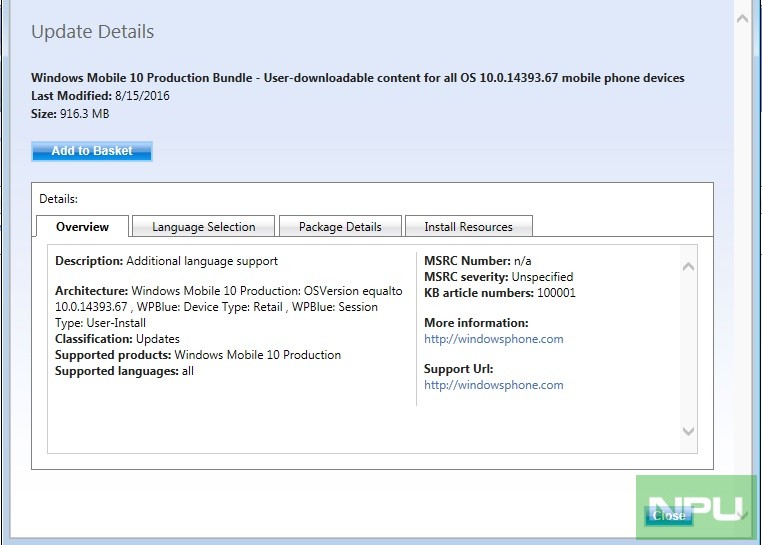
 Windows Phone may be a dead man walking, but the PC giants still cling to the dream of a unified platform spanning traditional and mobile devices. Hewlett-Packard, whose record in mobile operating systems has been particularly disastrous – especially its short-lived acquisition of Palm's webOS – is following Dell in sidelining Android and focusing on Windows 10 Mobile for smartphones and tablets.
Windows Phone may be a dead man walking, but the PC giants still cling to the dream of a unified platform spanning traditional and mobile devices. Hewlett-Packard, whose record in mobile operating systems has been particularly disastrous – especially its short-lived acquisition of Palm's webOS – is following Dell in sidelining Android and focusing on Windows 10 Mobile for smartphones and tablets.