Legendary old school drawing app Paint.NET arrives in the Windows Store through Microsoft's Desktop Bridge.
Back in late June, we reported that Ricker Brewster – the current caretaker and developer behind Paint.NET, which first launched in 2004 – was going to put into the Windows Store using Microsoft's win32 conversion system "Project Centennial." Just a few months later (due to some travel and other business) the app is finally here.
Paint.NET is now ready to download to any Windows 10 PC with a free trial option (spotted by Aggiornamenti Lumia). There is also a discounted price of $5.99 for the app, which is a saving from the regular $8.99 price tag. That sale runs through all of October. The price is thought more of as a donation to support the app's continued development although users can use the app with the free trial method instead.
If you buy Paint.NET in the Windows Store, you'll be supporting its development directly (normally we ask for a donation). You will get the convenience of fast, easy installation onto all of your Windows devices along with fully automatic, behind-the-scenes updates with all the newest features, improvements, and fixes.
Fans of MS Paint who always wanted something more powerful gravitated to Paint.NET's significantly stronger tool support, which merged some advanced features found in Adobe Photoshop with the MS Paint app aesthetic.
It started development as an undergraduate college senior design project mentored by Microsoft and is now maintained and developed by Rick Brewster. Originally intended as a free replacement for the Microsoft Paint software that comes with Windows, it has grown into a powerful yet simple image and photo editor tool. It has been compared to other digital photo editing software packages such as Adobe Photoshop, Corel Paint Shop Pro, Microsoft Photo Editor, and The GIMP.
The version launched in the Windows Store is 4.0.18 with "some significant optimizations for startup performance." Additionally, from the release notes:
Plugins are supported! Instead of putting them in the installation directory, go to your Documents folder and create a new folder called "paint.net App Files" (without the quotes). Then, create the usual subfolders (Effects, FileTypes, and Shapes) and place the relevant plugins into each of them.
Getting Paint.NET into the Windows Store is a huge win for Microsoft who is pushing the Desktop Bridge as a method for developers to get wider and easier app distribution to the 500 million Windows 10 users.

While getting Spotify (and soon Apple iTunes) in the Store is significant, getting these older but familiar apps too is just as important. Being in the Store, users can expect automatic app updates instead of having to go through the Paint.NET website.
Grab Paint.NET for your Windows 10 PC now from the Store and maybe throw the developer that donation to show support. (And yes, we verified it works with Windows 10 S machines too).
See in the Windows Store
Thanks, Simon, for the tip!
Source: Paint.NET is now available in the Windows Store for all Windows 10 PCs
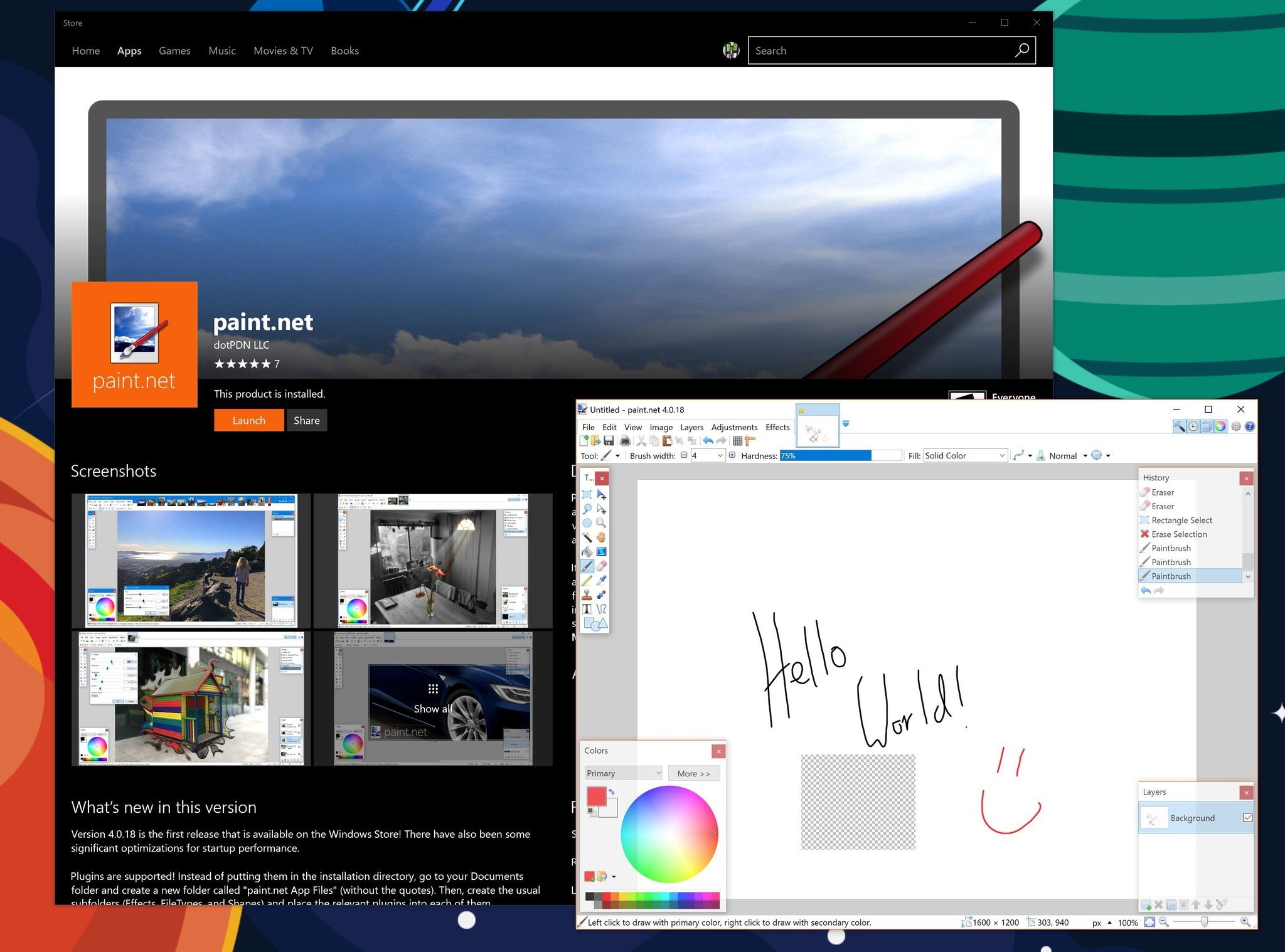
No comments:
Post a Comment